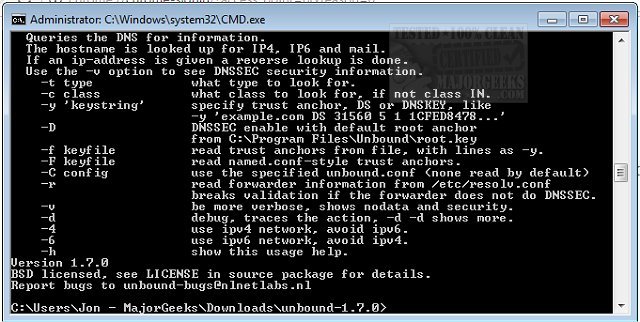Unbound version 1.23.0 has been released, introducing improvements to its functionality as a command-line utility for DNS cache validation and resolution. This tool is essential for users looking to enhance their online security by effectively blocking malicious websites. Over time, a DNS resolver cache can accumulate numerous entries from website visits, which may become corrupted due to various factors. Unbound helps users flush this cache, aiming to resolve bad redirects that could lead to unwanted trackers, advertisements, or other harmful content.
Unbound is built with a modular architecture, incorporating modern features such as DNSSEC (Domain Name System Security Extensions) validation for enhanced security, support for Internet Protocol Version 6 (IPv6), and an integrated client resolver API library. These features make it a robust choice for users seeking a reliable DNS management utility.
In addition to its primary functions, users may find it beneficial to explore related topics, such as methods for flushing the DNS cache on Windows systems, resetting network settings in Windows 10 and 11, and familiarizing themselves with various commands available in PowerShell and Command Prompt.
To extend the utility of Unbound, users can implement it in various environments, including personal home networks and corporate settings, to ensure a secure browsing experience. Additionally, integrating Unbound with firewall solutions and other security measures can further enhance protection against cyber threats. Regular updates and community support also play a vital role in maintaining the effectiveness and reliability of Unbound as a DNS management tool
Unbound is built with a modular architecture, incorporating modern features such as DNSSEC (Domain Name System Security Extensions) validation for enhanced security, support for Internet Protocol Version 6 (IPv6), and an integrated client resolver API library. These features make it a robust choice for users seeking a reliable DNS management utility.
In addition to its primary functions, users may find it beneficial to explore related topics, such as methods for flushing the DNS cache on Windows systems, resetting network settings in Windows 10 and 11, and familiarizing themselves with various commands available in PowerShell and Command Prompt.
To extend the utility of Unbound, users can implement it in various environments, including personal home networks and corporate settings, to ensure a secure browsing experience. Additionally, integrating Unbound with firewall solutions and other security measures can further enhance protection against cyber threats. Regular updates and community support also play a vital role in maintaining the effectiveness and reliability of Unbound as a DNS management tool
Unbound 1.23.0 released
Unbound is a command-line utility that allows you to validate and resolve DNS caches effectively permitting you to block malicious websites and more.