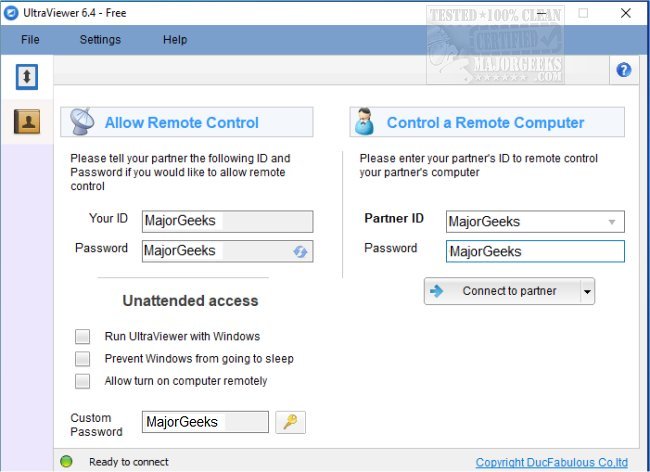UltraViewer is a remote access application designed to facilitate support for and from your PC, making it an ideal tool for both personal and professional use. The latest version, 6.6.124, introduces several features that enhance its usability, security, and overall efficiency.
Key Features
1. Remote Connection: UltraViewer allows users to connect to other PCs through a secure ID and password system. This feature is particularly beneficial for helping family members or providing client support from your office.
2. Integrated Chat Functionality: The application includes a built-in chat window, which enables real-time communication with the person you are assisting. Users can toggle this chat feature on and off using the default hotkey F1 or any custom hotkey, allowing for a seamless workflow.
3. Simultaneous Control: UltraViewer supports simultaneous control of multiple computers, making it easier to manage and assist several users at once. Additionally, you can share your screen with multiple participants, enhancing collaboration during support sessions.
4. Secure Connections: Security is a top priority for UltraViewer. The app ensures that connections are secure, which is crucial when dealing with sensitive or confidential data. Users can customize connection settings to meet their specific security needs.
5. User-Friendly Interface: UltraViewer is designed for ease of use, requiring no advanced technical knowledge for installation or operation. This accessibility makes it a valuable tool for both experienced IT professionals and those new to tech support.
6. Efficient Installation and Operation: The software is crafted for quick installation and smooth functionality, allowing users to leverage its powerful features without difficulty. This efficiency ensures that support professionals can focus on assisting clients rather than navigating complex software.
Conclusion
In summary, UltraViewer 6.6.124 is an essential tool for anyone needing remote access for support. Its combination of secure connections, real-time communication features, and user-friendly design makes it suitable for a wide range of users—from tech novices to seasoned professionals. Whether you are troubleshooting issues for a family member or providing technical assistance to clients, UltraViewer simplifies the process, enhances user experience, and fosters effective support interactions. As technology continues to evolve, tools like UltraViewer will remain pivotal in bridging the gap between remote assistance and user needs
Key Features
1. Remote Connection: UltraViewer allows users to connect to other PCs through a secure ID and password system. This feature is particularly beneficial for helping family members or providing client support from your office.
2. Integrated Chat Functionality: The application includes a built-in chat window, which enables real-time communication with the person you are assisting. Users can toggle this chat feature on and off using the default hotkey F1 or any custom hotkey, allowing for a seamless workflow.
3. Simultaneous Control: UltraViewer supports simultaneous control of multiple computers, making it easier to manage and assist several users at once. Additionally, you can share your screen with multiple participants, enhancing collaboration during support sessions.
4. Secure Connections: Security is a top priority for UltraViewer. The app ensures that connections are secure, which is crucial when dealing with sensitive or confidential data. Users can customize connection settings to meet their specific security needs.
5. User-Friendly Interface: UltraViewer is designed for ease of use, requiring no advanced technical knowledge for installation or operation. This accessibility makes it a valuable tool for both experienced IT professionals and those new to tech support.
6. Efficient Installation and Operation: The software is crafted for quick installation and smooth functionality, allowing users to leverage its powerful features without difficulty. This efficiency ensures that support professionals can focus on assisting clients rather than navigating complex software.
Conclusion
In summary, UltraViewer 6.6.124 is an essential tool for anyone needing remote access for support. Its combination of secure connections, real-time communication features, and user-friendly design makes it suitable for a wide range of users—from tech novices to seasoned professionals. Whether you are troubleshooting issues for a family member or providing technical assistance to clients, UltraViewer simplifies the process, enhances user experience, and fosters effective support interactions. As technology continues to evolve, tools like UltraViewer will remain pivotal in bridging the gap between remote assistance and user needs
UltraViewer 6.6.124 released
UltraViewer allows remote PC connection for support to and from your machine.