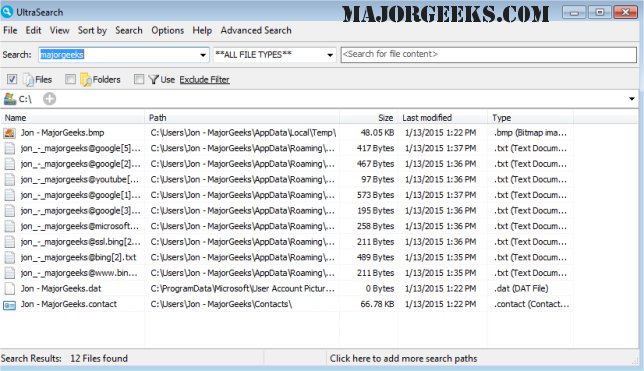UltraSearch has released version 4.8.5.1185, a powerful tool for quickly locating files and folders on local NTFS drives, delivering results in mere seconds. This is particularly advantageous for users who prefer not to enable indexing, as UltraSearch operates without maintaining an index. Instead, it directly accesses the Master File Table (MFT) for fast and efficient searching.
The application features real-time search results that appear as users type, similar to an autocomplete function. Alongside file names, users can view additional details such as file sizes, modification dates, and access dates. UltraSearch can be easily accessed through the context menu with a right-click, enhancing user convenience.
A notable feature is the ability to exclude specific folders, files, or file types from search results using an exclusion filter. Furthermore, the search outcomes can be sorted based on various criteria and can be printed or exported in multiple formats including text, RTF, HTML, CSV, and Excel. Users can also save up to 100 of their most recently used search patterns for quick access via a drop-down list.
To extend the capabilities of UltraSearch, users could benefit from integrating it with other tools or scripts for more advanced file management tasks. For instance, combining UltraSearch with automation scripts could streamline workflows, allowing for batch file operations or systematic organization of files based on search results. Additionally, exploring user interface customization options could enhance the overall user experience, making it more tailored to individual preferences.
In conclusion, UltraSearch 4.8.5.1185 stands out as an efficient and user-friendly file search solution that caters to the needs of those seeking quick access to their local files without the overhead of indexing
The application features real-time search results that appear as users type, similar to an autocomplete function. Alongside file names, users can view additional details such as file sizes, modification dates, and access dates. UltraSearch can be easily accessed through the context menu with a right-click, enhancing user convenience.
A notable feature is the ability to exclude specific folders, files, or file types from search results using an exclusion filter. Furthermore, the search outcomes can be sorted based on various criteria and can be printed or exported in multiple formats including text, RTF, HTML, CSV, and Excel. Users can also save up to 100 of their most recently used search patterns for quick access via a drop-down list.
To extend the capabilities of UltraSearch, users could benefit from integrating it with other tools or scripts for more advanced file management tasks. For instance, combining UltraSearch with automation scripts could streamline workflows, allowing for batch file operations or systematic organization of files based on search results. Additionally, exploring user interface customization options could enhance the overall user experience, making it more tailored to individual preferences.
In conclusion, UltraSearch 4.8.5.1185 stands out as an efficient and user-friendly file search solution that caters to the needs of those seeking quick access to their local files without the overhead of indexing
UltraSearch 4.8.5.1185 released
UltraSearch finds files and folders on local NTFS drives, providing the results in just a few seconds.