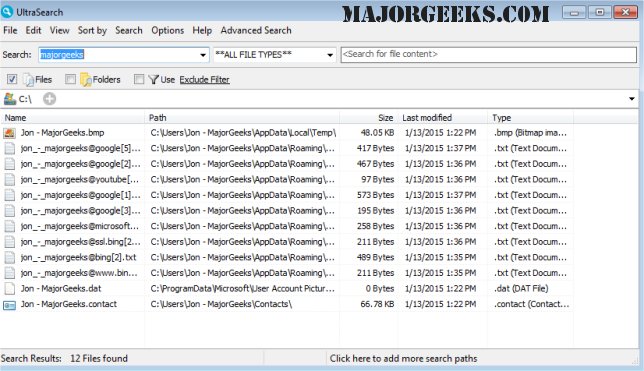UltraSearch has recently released version 4.8.2.1182, an efficient tool designed to locate files and folders on local NTFS drives within seconds. This software is particularly beneficial for users who prefer not to use indexing, as it directly interacts with the Master File Table (MFT) rather than maintaining its own index. Users can initiate searches by typing a file name or a pattern, such as *.exe, and results appear in real-time, akin to an autocomplete feature.
The application provides detailed information on each file, including size, modification dates, and last access times. UltraSearch can be easily accessed through the context menu by right-clicking. It also offers customizable options, allowing users to exclude specific folders, files, or types from their searches through an exclude filter. Search results can be organized by various criteria and can be printed or exported in multiple formats, including text, RTF, HTML, CSV, and Excel files. Additionally, it allows users to save up to 100 recently used search patterns for quick access via a drop-down menu.
Moving forward, the developers may consider enhancing UltraSearch with features such as advanced filtering options, integration with cloud storage searches, and improved user interface customization to further optimize the user experience. They might also explore options for cross-platform compatibility to broaden its accessibility to users beyond Windows environments
The application provides detailed information on each file, including size, modification dates, and last access times. UltraSearch can be easily accessed through the context menu by right-clicking. It also offers customizable options, allowing users to exclude specific folders, files, or types from their searches through an exclude filter. Search results can be organized by various criteria and can be printed or exported in multiple formats, including text, RTF, HTML, CSV, and Excel files. Additionally, it allows users to save up to 100 recently used search patterns for quick access via a drop-down menu.
Moving forward, the developers may consider enhancing UltraSearch with features such as advanced filtering options, integration with cloud storage searches, and improved user interface customization to further optimize the user experience. They might also explore options for cross-platform compatibility to broaden its accessibility to users beyond Windows environments
UltraSearch 4.8.2.1182 released
UltraSearch finds files and folders on local NTFS drives providing the results in just a few seconds.