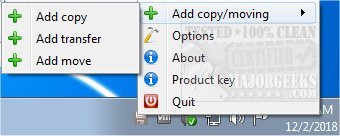Ultracopier 3.0.1.2 has recently been released, enhancing its reputation as an efficient Open Source file management utility. This tool is specifically designed for rapid copying, moving, and transferring of files and folders. It serves as an excellent alternative to the default file copy dialogs in Windows Explorer, facilitating file organization and optimizing user workflow.
One of the standout features of Ultracopier is its capability to present a complete list of files, allowing users to customize the order in which files are copied. Users can also pause or resume transfers, as well as skip specific files, granting them greater control over the file management process. The user-friendly interface is designed to be intuitive, making it accessible for individuals of all skill levels.
Key features of Ultracopier include:
- Play/pause functionality for transfers
- Speed limitation settings
- On-error resume options
- Management tools for errors and collisions
- Data security measures
- Intelligent reorganization of file transfers to enhance performance
Additionally, Ultracopier comes with various similar tools and tutorials, such as guides on changing default drag-and-drop actions, resetting and clearing frequent places in Windows, adjusting folder view settings, and revealing hidden files and folders.
In conclusion, Ultracopier 3.0.1.2 not only simplifies the file management process but also offers robust features that provide users with enhanced control, speed, and efficiency. As an open-source tool, it continues to evolve and adapt to the needs of its users, making it a valuable asset for both casual and professional file management tasks
One of the standout features of Ultracopier is its capability to present a complete list of files, allowing users to customize the order in which files are copied. Users can also pause or resume transfers, as well as skip specific files, granting them greater control over the file management process. The user-friendly interface is designed to be intuitive, making it accessible for individuals of all skill levels.
Key features of Ultracopier include:
- Play/pause functionality for transfers
- Speed limitation settings
- On-error resume options
- Management tools for errors and collisions
- Data security measures
- Intelligent reorganization of file transfers to enhance performance
Additionally, Ultracopier comes with various similar tools and tutorials, such as guides on changing default drag-and-drop actions, resetting and clearing frequent places in Windows, adjusting folder view settings, and revealing hidden files and folders.
In conclusion, Ultracopier 3.0.1.2 not only simplifies the file management process but also offers robust features that provide users with enhanced control, speed, and efficiency. As an open-source tool, it continues to evolve and adapt to the needs of its users, making it a valuable asset for both casual and professional file management tasks
Ultracopier 3.0.1.2 released
Ultracopier is an Open Source file management utility designed for fast copying, moving, and transferring of files/folders.