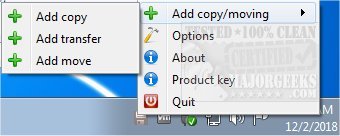Ultracopier version 3.0.1.1 has been released, enhancing its capabilities as an Open Source file management utility tailored for efficient file copying, moving, and transferring. This tool is particularly useful as a replacement for Windows Explorer's file copy dialogs, simplifying the process of managing files, pictures, documents, and more. Ultracopier allows users to view a comprehensive list of files with customizable copying order, and it offers functionalities such as pausing or resuming the transfer and skipping specific files.
The user-friendly interface is designed to provide a seamless file management experience, making it suitable for individuals of all skill levels. Key features of Ultracopier include:
- Play/Pause functionality for file transfers
- Speed limitation settings
- On-error resume capabilities
- Error and collision management
- Data security measures
- Intelligent reorganization of transfers to optimize performance
In addition to its core functionalities, Ultracopier can help users improve their overall file organization and efficiency.
For users seeking to further enhance their file management experience, there are various related topics to explore, such as changing the default drag-and-drop action in Windows, resetting folder view settings, and managing hidden files and folders. These resources can provide additional tips and tricks for optimizing file management in Windows 10 and 11, ultimately complementing the advantages that Ultracopier offers.
As Ultracopier continues to evolve, users can look forward to future updates and enhancements that will further streamline their file management tasks
The user-friendly interface is designed to provide a seamless file management experience, making it suitable for individuals of all skill levels. Key features of Ultracopier include:
- Play/Pause functionality for file transfers
- Speed limitation settings
- On-error resume capabilities
- Error and collision management
- Data security measures
- Intelligent reorganization of transfers to optimize performance
In addition to its core functionalities, Ultracopier can help users improve their overall file organization and efficiency.
For users seeking to further enhance their file management experience, there are various related topics to explore, such as changing the default drag-and-drop action in Windows, resetting folder view settings, and managing hidden files and folders. These resources can provide additional tips and tricks for optimizing file management in Windows 10 and 11, ultimately complementing the advantages that Ultracopier offers.
As Ultracopier continues to evolve, users can look forward to future updates and enhancements that will further streamline their file management tasks
Ultracopier 3.0.1.1 released
Ultracopier is an Open Source file management utility designed for fast copying, moving, and transferring of files/folders.