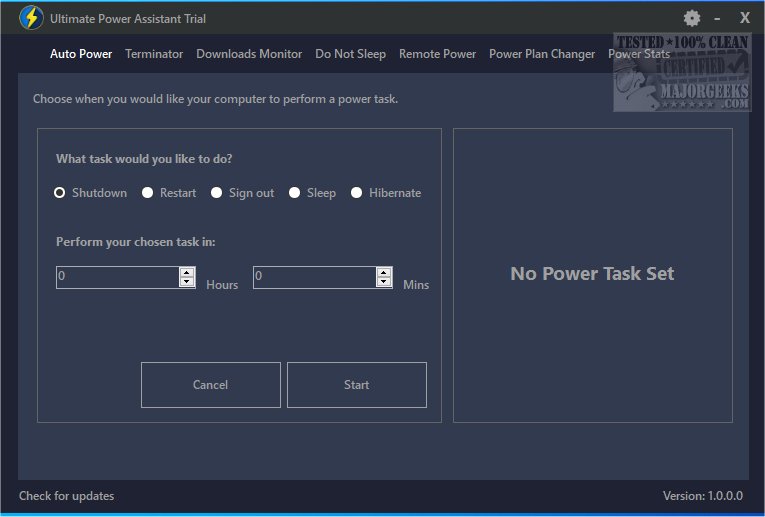Ultimate Power Assistant 1.0.17.0 has been released, offering a powerful tool for managing your computer's power settings and tasks more efficiently. This application allows users to customize their power configurations to optimize energy consumption, enhance battery performance, and improve overall system efficiency. One standout feature is the ability to automate power-related actions, providing users with greater control and convenience.
The user-friendly interface enables easy scheduling and implementation of various power options within the Windows operating system. A notable feature allows users to automatically switch power plans when launching specific programs or games, reverting to original settings once the application is closed. This functionality enhances the user experience by ensuring optimal performance without manual adjustments.
Additionally, Ultimate Power Assistant prevents the computer from entering an idle state, keeping the display active and preventing it from going blank or entering screensaver mode. Users can easily enable this with a one-click option, eliminating the need for constant manual intervention.
Another innovative feature is the timed app or game termination, which allows users to set a specific duration after which a program will be automatically closed. This helps in managing power effectively and frees up system resources.
In summary, Ultimate Power Assistant is an advanced tool that provides users with ultimate control over their computer's power settings, making it an essential addition for those seeking to optimize efficiency and enhance performance.
Looking ahead, future updates could potentially introduce more advanced features, such as integration with smart home devices for broader energy management, real-time analytics on power consumption, and enhanced compatibility with various operating systems beyond Windows. This would further extend the tool’s utility in today's increasingly interconnected digital landscape
The user-friendly interface enables easy scheduling and implementation of various power options within the Windows operating system. A notable feature allows users to automatically switch power plans when launching specific programs or games, reverting to original settings once the application is closed. This functionality enhances the user experience by ensuring optimal performance without manual adjustments.
Additionally, Ultimate Power Assistant prevents the computer from entering an idle state, keeping the display active and preventing it from going blank or entering screensaver mode. Users can easily enable this with a one-click option, eliminating the need for constant manual intervention.
Another innovative feature is the timed app or game termination, which allows users to set a specific duration after which a program will be automatically closed. This helps in managing power effectively and frees up system resources.
In summary, Ultimate Power Assistant is an advanced tool that provides users with ultimate control over their computer's power settings, making it an essential addition for those seeking to optimize efficiency and enhance performance.
Looking ahead, future updates could potentially introduce more advanced features, such as integration with smart home devices for broader energy management, real-time analytics on power consumption, and enhanced compatibility with various operating systems beyond Windows. This would further extend the tool’s utility in today's increasingly interconnected digital landscape
Ultimate Power Assistant 1.0.17.0 released
Ultimate Power Assistant provides a more efficient way to manage your computer's power settings and tasks.