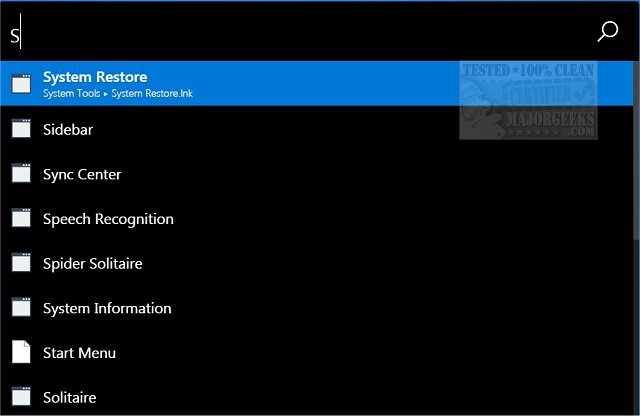Ueli 9.25.0 has been released, enhancing the functionality of this Open Source systray application designed for efficient program and Windows tools launching. Ueli operates discreetly in the system tray, ready to be activated either by right-clicking its icon or using the shortcut Alt + Spacebar. Once launched, it presents users with a minimalist search bar where they can type their desired command or application, facilitating real-time search results sorted alphabetically.
Users can select the application they wish to launch directly from the results displayed. Ueli also features a comprehensive settings panel accessible through right-clicking the icon, allowing for extensive customization. Options include configuring mouse interaction, selecting app folders, enabling autostart, choosing preferred search engines, and creating custom commands with hotkeys.
Additionally, a help tutorial is available on the developer's website, guiding users through the app's features. Ueli aims to streamline the user experience by simplifying access to applications and tools, making it a valuable resource for Windows users.
In summary, Ueli 9.25.0 is not only a convenient app launcher but also a customizable tool that enhances productivity on Windows systems. Users can tailor its features to fit their workflow, making it an essential application for those looking to optimize their software usage. As Ueli continues to evolve, we can anticipate further updates that may introduce new functionalities and enhancements, keeping it relevant in an ever-changing technological landscape
Users can select the application they wish to launch directly from the results displayed. Ueli also features a comprehensive settings panel accessible through right-clicking the icon, allowing for extensive customization. Options include configuring mouse interaction, selecting app folders, enabling autostart, choosing preferred search engines, and creating custom commands with hotkeys.
Additionally, a help tutorial is available on the developer's website, guiding users through the app's features. Ueli aims to streamline the user experience by simplifying access to applications and tools, making it a valuable resource for Windows users.
In summary, Ueli 9.25.0 is not only a convenient app launcher but also a customizable tool that enhances productivity on Windows systems. Users can tailor its features to fit their workflow, making it an essential application for those looking to optimize their software usage. As Ueli continues to evolve, we can anticipate further updates that may introduce new functionalities and enhancements, keeping it relevant in an ever-changing technological landscape
ueli 9.25.0 released
ueli is an Open Source systray app that permits you to launch programs and Windows tools via a simple search interface.