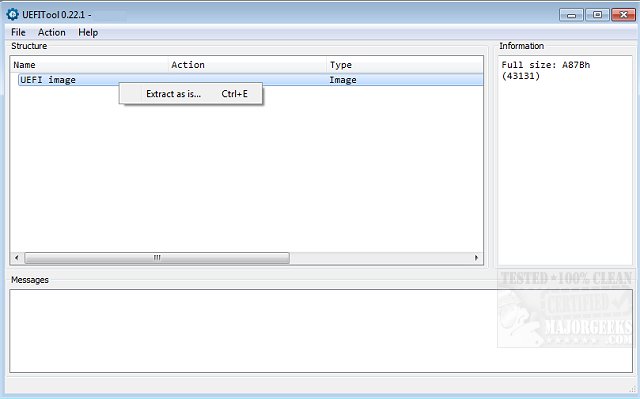UEFITool has recently released version 0.28.0, a powerful utility for modifying, parsing, and extracting UEFI firmware images. This tool is designed to work with a wide variety of BIOS image formats, including but not limited to ROM, BIN, FD, CAP, BIO, WPH, and EFI. UEFITool allows users to perform comprehensive parsing of BIOS images, encompassing the flash descriptor and any binary files that contain UEFI volumes.
With UEFITool, users can extract data from firmware images, insert new items into the image structure, and remove unwanted components as necessary. The interface conveniently displays essential details about each loaded image, such as its name, type, subtype, and other relevant text information. After editing, users can easily export the modified images for further use.
In addition to its core functionalities, UEFITool is a valuable resource for users who need to reset their BIOS to optimal settings, check their BIOS version, or troubleshoot issues like the "Boot Device Not Found" error. As UEFI firmware continues to evolve, tools like UEFITool are essential for advanced users and developers looking to customize and optimize their system's firmware.
The ongoing development and updates to UEFITool demonstrate its importance in the realm of UEFI firmware management, offering enhanced features and improved user experiences. Future versions may include additional functionalities, better support for emerging BIOS standards, and an even more user-friendly interface to further assist users in their firmware modification tasks
With UEFITool, users can extract data from firmware images, insert new items into the image structure, and remove unwanted components as necessary. The interface conveniently displays essential details about each loaded image, such as its name, type, subtype, and other relevant text information. After editing, users can easily export the modified images for further use.
In addition to its core functionalities, UEFITool is a valuable resource for users who need to reset their BIOS to optimal settings, check their BIOS version, or troubleshoot issues like the "Boot Device Not Found" error. As UEFI firmware continues to evolve, tools like UEFITool are essential for advanced users and developers looking to customize and optimize their system's firmware.
The ongoing development and updates to UEFITool demonstrate its importance in the realm of UEFI firmware management, offering enhanced features and improved user experiences. Future versions may include additional functionalities, better support for emerging BIOS standards, and an even more user-friendly interface to further assist users in their firmware modification tasks
UEFITool A71 / 0.28.0 released
UEFITool allows the modification, parsing, and extraction of UEFI firmware images.