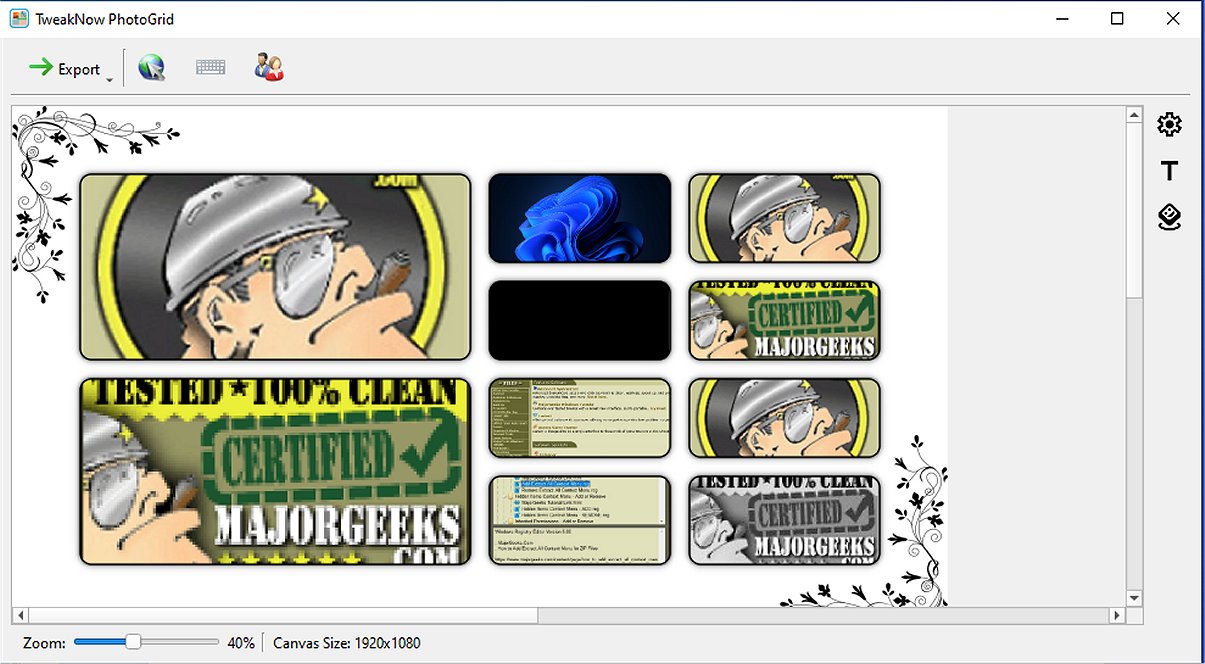TweakNow PhotoGrid 1.0.0 has been launched, introducing a user-friendly collage maker that allows users to create stunning photo layouts quickly and easily. This application is designed to transform ordinary photos into eye-catching, shareable designs with its convenient drag-and-drop functionality and a diverse range of stylish templates. Whether for a special occasion or for creative expression, TweakNow PhotoGrid simplifies the collage-making process, ensuring fast and enjoyable results.
The software supports the creation of collages using up to 10 images and features an intuitive interface that enables users to select templates and arrange their photos effortlessly. It offers various layouts that cater to different image quantities, allowing for unique designs in each collage. Users can customize collage elements, including canvas type, paper size, and orientation, making it suitable for both digital sharing and printing.
TweakNow PhotoGrid also provides background customization options, allowing users to select solid colors, textures, or other images as backgrounds. Additional creative features include modifying frame margins, adding labels, stickers, or emojis, and personalizing fonts, colors, and sizes for each element. The collages can be saved in multiple formats, such as PNG, JPG, TIFF, GIF, and WEBP, and the final design can be copied directly to the Windows clipboard for easy sharing.
The Geek Verdict highlights TweakNow PhotoGrid's user-friendly design and extensive customization options as standout features. However, the application could be further enhanced by incorporating features that optimize collages for specific social media platforms, improving usability for shared content.
In summary, TweakNow PhotoGrid is a versatile and accessible tool for anyone looking to create visually stunning photo collages quickly. Its comprehensive features cater to both casual users and those seeking to express their creativity, making it a valuable addition to digital design tools. Future updates could expand its capabilities to include social media optimization, enhancing its appeal for users focused on sharing their creations online
The software supports the creation of collages using up to 10 images and features an intuitive interface that enables users to select templates and arrange their photos effortlessly. It offers various layouts that cater to different image quantities, allowing for unique designs in each collage. Users can customize collage elements, including canvas type, paper size, and orientation, making it suitable for both digital sharing and printing.
TweakNow PhotoGrid also provides background customization options, allowing users to select solid colors, textures, or other images as backgrounds. Additional creative features include modifying frame margins, adding labels, stickers, or emojis, and personalizing fonts, colors, and sizes for each element. The collages can be saved in multiple formats, such as PNG, JPG, TIFF, GIF, and WEBP, and the final design can be copied directly to the Windows clipboard for easy sharing.
The Geek Verdict highlights TweakNow PhotoGrid's user-friendly design and extensive customization options as standout features. However, the application could be further enhanced by incorporating features that optimize collages for specific social media platforms, improving usability for shared content.
In summary, TweakNow PhotoGrid is a versatile and accessible tool for anyone looking to create visually stunning photo collages quickly. Its comprehensive features cater to both casual users and those seeking to express their creativity, making it a valuable addition to digital design tools. Future updates could expand its capabilities to include social media optimization, enhancing its appeal for users focused on sharing their creations online
TweakNow PhotoGrid 1.0.0 released
TweakNow PhotoGrid offers a user-friendly collage maker enabling you to effortlessly craft stunning photo layouts in mere seconds.