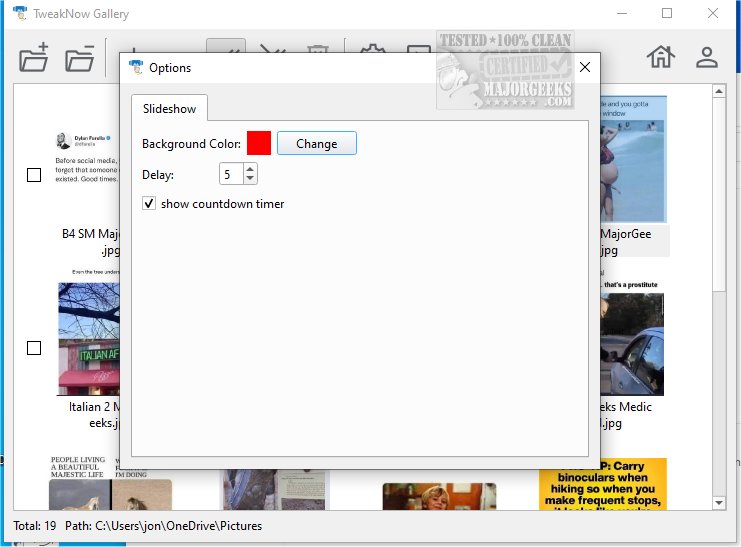TweakNow Gallery has launched its version 1.0.0, presenting itself as a highly effective tool for photo organization aimed at helping users seamlessly sort, manage, and rediscover their cherished memories. This user-friendly application simplifies the management of graphic files, making it accessible for individuals of all skill levels.
Intuitive Interface and Easy Navigation
Upon launching TweakNow Gallery, users encounter a clean main window that encourages them to navigate through their Windows folders to locate stored photos. Once a folder is accessed, the software displays thumbnail previews of images, allowing users to quickly scan their collection. The right-click functionality enables swift options for copying, moving, or renaming files, while a dedicated toolbar button facilitates easy deletion of unwanted images.
Basic Tools and Image Editing Features
TweakNow Gallery is not just about file management; it also incorporates essential image editing tools. Users can perform tasks such as rotating, cropping, and flipping images directly within the application, making it a versatile option for those who need both viewing and basic editing capabilities.
Advanced Color Adjustments and Artistic Filters
Beyond basic edits, TweakNow Gallery offers advanced color adjustment features, allowing users to fine-tune their images by modifying contrast, brightness, and gamma levels. Additionally, the software includes a selection of filters, such as grayscale and sepia, enabling users to easily apply artistic effects to their photos.
Geek Verdict: An Essential Tool for Photo Enthusiasts
Overall, TweakNow Gallery stands out as an invaluable resource for anyone looking to efficiently curate and enhance their image collections. With its blend of straightforward photo management and essential editing tools, users can elevate their photos without the need for extensive tutorials. This software strikes a perfect balance between functionality and ease of use, making it a must-have for photo enthusiasts and casual users alike.
Future Enhancements and User Feedback
Looking ahead, the developers of TweakNow Gallery plan to incorporate user feedback to further improve the software. Potential future updates may include advanced editing features, cloud integration for backup and sharing, and enhanced organizational tools such as tagging and album creation. As the platform evolves, it aims to meet the diverse needs of its user base, ensuring that TweakNow Gallery remains a top choice for photo management and editing
Intuitive Interface and Easy Navigation
Upon launching TweakNow Gallery, users encounter a clean main window that encourages them to navigate through their Windows folders to locate stored photos. Once a folder is accessed, the software displays thumbnail previews of images, allowing users to quickly scan their collection. The right-click functionality enables swift options for copying, moving, or renaming files, while a dedicated toolbar button facilitates easy deletion of unwanted images.
Basic Tools and Image Editing Features
TweakNow Gallery is not just about file management; it also incorporates essential image editing tools. Users can perform tasks such as rotating, cropping, and flipping images directly within the application, making it a versatile option for those who need both viewing and basic editing capabilities.
Advanced Color Adjustments and Artistic Filters
Beyond basic edits, TweakNow Gallery offers advanced color adjustment features, allowing users to fine-tune their images by modifying contrast, brightness, and gamma levels. Additionally, the software includes a selection of filters, such as grayscale and sepia, enabling users to easily apply artistic effects to their photos.
Geek Verdict: An Essential Tool for Photo Enthusiasts
Overall, TweakNow Gallery stands out as an invaluable resource for anyone looking to efficiently curate and enhance their image collections. With its blend of straightforward photo management and essential editing tools, users can elevate their photos without the need for extensive tutorials. This software strikes a perfect balance between functionality and ease of use, making it a must-have for photo enthusiasts and casual users alike.
Future Enhancements and User Feedback
Looking ahead, the developers of TweakNow Gallery plan to incorporate user feedback to further improve the software. Potential future updates may include advanced editing features, cloud integration for backup and sharing, and enhanced organizational tools such as tagging and album creation. As the platform evolves, it aims to meet the diverse needs of its user base, ensuring that TweakNow Gallery remains a top choice for photo management and editing
TweakNow Gallery 1.0.0 released
TweakNow Gallery serves as an effective photo organization tool designed to help users sort, manage, and rediscover their treasured memories seamlessly.