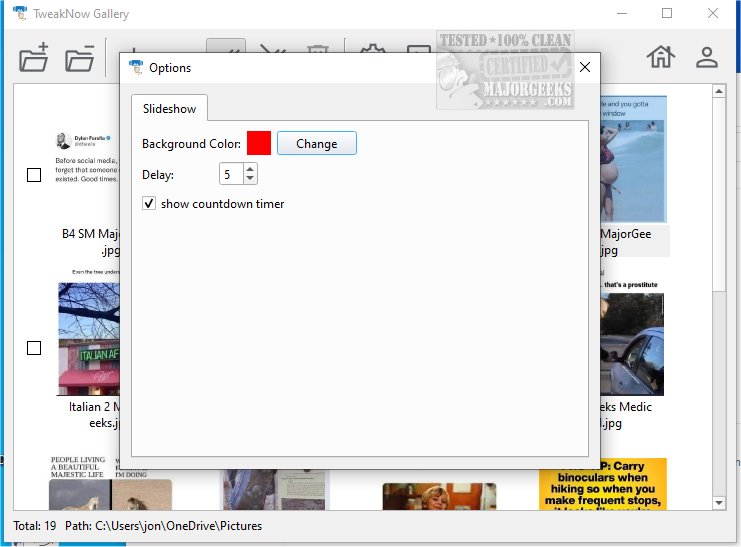TweakNow Gallery 1.0.0 Beta 3 has been released, offering users an effective tool for photo organization that simplifies the sorting, management, and rediscovery of cherished memories. This user-friendly application is designed to cater to individuals of all skill levels, providing a straightforward interface for managing graphic files. Users can easily copy, move, and rename files through a clean and intuitive layout.
Upon opening TweakNow Gallery, the main window appears empty, prompting users to navigate through their Windows folders to locate stored photos. Once a folder is accessed, the application displays previews of images, allowing for easy selection and management. Users can right-click on selected images to quickly access options for copying, moving, or renaming files. Additionally, a toolbar button enables the deletion of files with a single click.
Beyond basic file management, TweakNow Gallery includes essential image editing tools, making it a versatile option for those needing both viewing and editing capabilities. Users can perform typical photo manipulations such as rotating, cropping, and flipping images, while also benefiting from color adjustment options that allow for fine-tuning of contrast, brightness, and gamma levels. The software also offers artistic filters like grayscale and sepia, enabling users to apply stylistic changes effortlessly.
In summary, TweakNow Gallery serves as a practical solution for individuals seeking a balance between efficient file management and basic image editing. It provides essential tools for curating and enhancing image collections without overwhelming users with complexity. This software is ideal for anyone looking to elevate their photos while easily organizing their graphic files.
Looking ahead, the development team behind TweakNow Gallery may consider adding more advanced editing features, such as layer support and more sophisticated filters, to further enhance user experience. Additionally, implementing cloud integration could allow for seamless backup and access to photo collections across devices, making it even easier for users to manage their memories
Upon opening TweakNow Gallery, the main window appears empty, prompting users to navigate through their Windows folders to locate stored photos. Once a folder is accessed, the application displays previews of images, allowing for easy selection and management. Users can right-click on selected images to quickly access options for copying, moving, or renaming files. Additionally, a toolbar button enables the deletion of files with a single click.
Beyond basic file management, TweakNow Gallery includes essential image editing tools, making it a versatile option for those needing both viewing and editing capabilities. Users can perform typical photo manipulations such as rotating, cropping, and flipping images, while also benefiting from color adjustment options that allow for fine-tuning of contrast, brightness, and gamma levels. The software also offers artistic filters like grayscale and sepia, enabling users to apply stylistic changes effortlessly.
In summary, TweakNow Gallery serves as a practical solution for individuals seeking a balance between efficient file management and basic image editing. It provides essential tools for curating and enhancing image collections without overwhelming users with complexity. This software is ideal for anyone looking to elevate their photos while easily organizing their graphic files.
Looking ahead, the development team behind TweakNow Gallery may consider adding more advanced editing features, such as layer support and more sophisticated filters, to further enhance user experience. Additionally, implementing cloud integration could allow for seamless backup and access to photo collections across devices, making it even easier for users to manage their memories
TweakNow Gallery 1.0.0 Beta 3 released
TweakNow Gallery serves as an effective photo organization tool designed to help users sort, manage, and rediscover their treasured memories seamlessly.