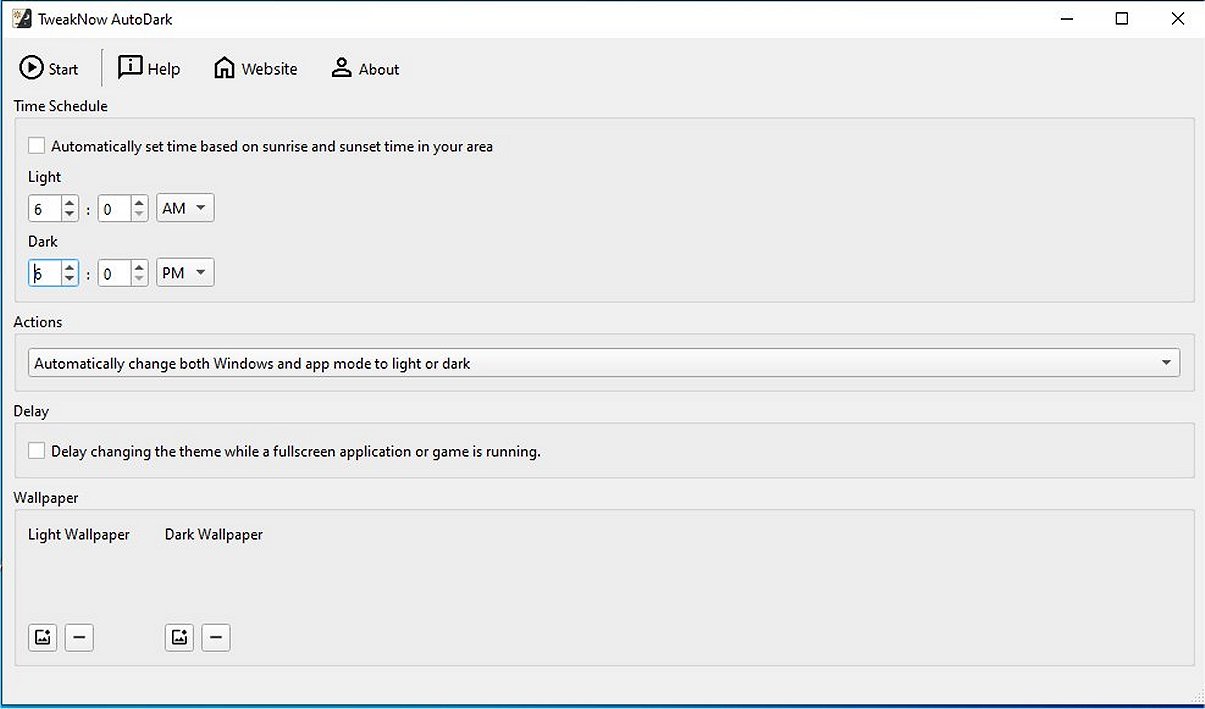TweakNow has introduced AutoDark 1.0.0, a lightweight program designed to automatically switch between light and dark themes based on user-defined schedules. This functionality is particularly beneficial for users looking for a smooth transition from day to night on their desktops.
TweakNow AutoDark simplifies the theme management process by eliminating the need for manual adjustments. The program features a smart delay function that prevents theme switching during full-screen applications or games, ensuring an uninterrupted user experience. Moreover, it offers wallpaper synchronization, allowing users to match their backgrounds with the active theme—users can select different wallpapers for light and dark modes, enhancing the visual appeal of their desktop environment.
For those desiring more extensive customization, TweakNow AutoDark introduces TweakNow WinSecret Plus, which provides advanced Windows tweaks and a broader array of features for more comprehensive control over the PC’s appearance and functionality. By default, AutoDark adjusts both the Windows interface and app modes between themes, but users can customize it to switch only the Windows mode or app mode based on their preferences.
Key features of TweakNow AutoDark include:
1. Automatic Theme Switching: Streamlines the process of changing themes without the need to access Windows settings.
2. Distraction-Free Gaming: Prevents interruptions during full-screen applications by delaying theme changes.
3. Wallpaper Sync: Maintains desktop consistency by adjusting wallpapers to match the current theme.
AutoDark not only enhances user experience but also contributes to visual comfort by minimizing eye strain through its automatic theme adjustments. The application can be activated based on personalized schedules, geographic location, or other customizable conditions, making it a versatile tool for Windows 10 and 11 users.
In conclusion, TweakNow AutoDark is a forward-thinking application that balances aesthetics with functionality, helping users to maintain an optimal working environment throughout the day. As technology continues to evolve, tools like TweakNow AutoDark will likely become increasingly essential for personalizing user experiences on digital platforms.
Further Recommendations: For users interested in maximizing their Windows experience, exploring related features such as enabling dark mode in Windows 10 or customizing the desktop background can provide additional enhancements to their overall setup
TweakNow AutoDark simplifies the theme management process by eliminating the need for manual adjustments. The program features a smart delay function that prevents theme switching during full-screen applications or games, ensuring an uninterrupted user experience. Moreover, it offers wallpaper synchronization, allowing users to match their backgrounds with the active theme—users can select different wallpapers for light and dark modes, enhancing the visual appeal of their desktop environment.
For those desiring more extensive customization, TweakNow AutoDark introduces TweakNow WinSecret Plus, which provides advanced Windows tweaks and a broader array of features for more comprehensive control over the PC’s appearance and functionality. By default, AutoDark adjusts both the Windows interface and app modes between themes, but users can customize it to switch only the Windows mode or app mode based on their preferences.
Key features of TweakNow AutoDark include:
1. Automatic Theme Switching: Streamlines the process of changing themes without the need to access Windows settings.
2. Distraction-Free Gaming: Prevents interruptions during full-screen applications by delaying theme changes.
3. Wallpaper Sync: Maintains desktop consistency by adjusting wallpapers to match the current theme.
AutoDark not only enhances user experience but also contributes to visual comfort by minimizing eye strain through its automatic theme adjustments. The application can be activated based on personalized schedules, geographic location, or other customizable conditions, making it a versatile tool for Windows 10 and 11 users.
In conclusion, TweakNow AutoDark is a forward-thinking application that balances aesthetics with functionality, helping users to maintain an optimal working environment throughout the day. As technology continues to evolve, tools like TweakNow AutoDark will likely become increasingly essential for personalizing user experiences on digital platforms.
Further Recommendations: For users interested in maximizing their Windows experience, exploring related features such as enabling dark mode in Windows 10 or customizing the desktop background can provide additional enhancements to their overall setup
TweakNow AutoDark 1.0.0 released
TweakNow AutoDark is a lightweight program offering automatic switching between light and dark themes based on user-defined schedules. This feature is ideal for those who seek a seamless transition from day to night on their desktop.