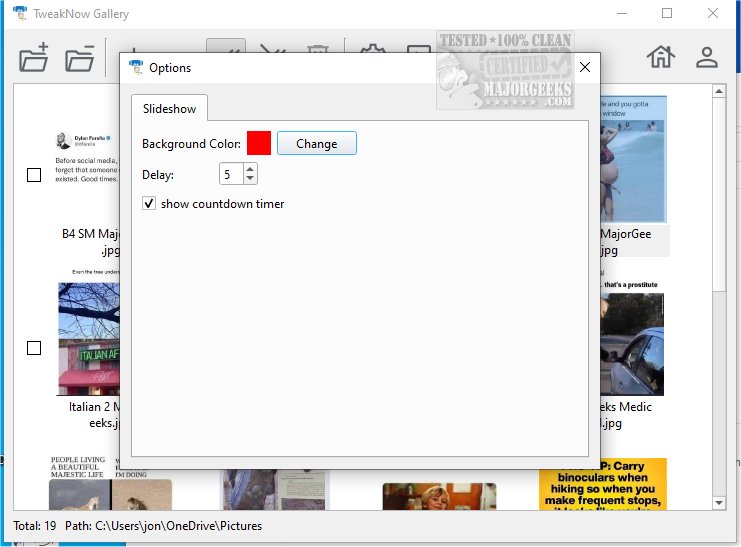Tweak Gallery 1.0.0 Beta 2 has been released as an effective photo organization tool that simplifies the process of sorting, managing, and rediscovering cherished memories. Designed with user-friendliness in mind, Tweak Gallery offers a straightforward interface that makes it accessible for users of all skill levels.
Upon launching the application, users are greeted with an empty main window, encouraging them to navigate their Windows folders to find their photo collections. Once a folder is accessed, the main window showcases image previews, allowing for easy selection and management. Users can right-click on images for quick access to options such as copying, moving, or renaming files, and can easily delete images with a single click from the toolbar.
Tweak Gallery primarily focuses on basic file manipulation and viewing capabilities, catering to those who seek a simple solution for handling image files. In contrast, TweakNow Gallery enhances the experience by integrating essential image editing tools, making it suitable for users who require both viewing and editing functionalities. The editing features include intuitive options for rotating, cropping, and flipping images, as well as tools for color adjustments like contrast, brightness, and gamma modification. Additionally, users can apply artistic filters such as grayscale and sepia to achieve various effects with ease.
Overall, TweakNow Gallery provides a practical balance between image management and basic editing, making it a valuable resource for anyone looking to efficiently organize their photo collections and elevate their images without encountering a steep learning curve.
Extension:
Looking ahead, future updates to Tweak Gallery could introduce advanced features such as cloud integration for seamless photo backup and access across devices. Enhanced collaboration tools could also be beneficial, allowing users to share their galleries with friends and family effortlessly. Additionally, incorporating AI-driven sorting and tagging capabilities may further streamline the organization process, making it easier to find specific images based on content, location, or even facial recognition. As technology evolves, Tweak Gallery has the potential to become an even more comprehensive solution for managing digital memories
Upon launching the application, users are greeted with an empty main window, encouraging them to navigate their Windows folders to find their photo collections. Once a folder is accessed, the main window showcases image previews, allowing for easy selection and management. Users can right-click on images for quick access to options such as copying, moving, or renaming files, and can easily delete images with a single click from the toolbar.
Tweak Gallery primarily focuses on basic file manipulation and viewing capabilities, catering to those who seek a simple solution for handling image files. In contrast, TweakNow Gallery enhances the experience by integrating essential image editing tools, making it suitable for users who require both viewing and editing functionalities. The editing features include intuitive options for rotating, cropping, and flipping images, as well as tools for color adjustments like contrast, brightness, and gamma modification. Additionally, users can apply artistic filters such as grayscale and sepia to achieve various effects with ease.
Overall, TweakNow Gallery provides a practical balance between image management and basic editing, making it a valuable resource for anyone looking to efficiently organize their photo collections and elevate their images without encountering a steep learning curve.
Extension:
Looking ahead, future updates to Tweak Gallery could introduce advanced features such as cloud integration for seamless photo backup and access across devices. Enhanced collaboration tools could also be beneficial, allowing users to share their galleries with friends and family effortlessly. Additionally, incorporating AI-driven sorting and tagging capabilities may further streamline the organization process, making it easier to find specific images based on content, location, or even facial recognition. As technology evolves, Tweak Gallery has the potential to become an even more comprehensive solution for managing digital memories
Tweak Gallery 1.0.0 Beta 2 released
Tweak Gallery serves as an effective photo organization tool designed to help users sort, manage, and rediscover their treasured memories seamlessly.