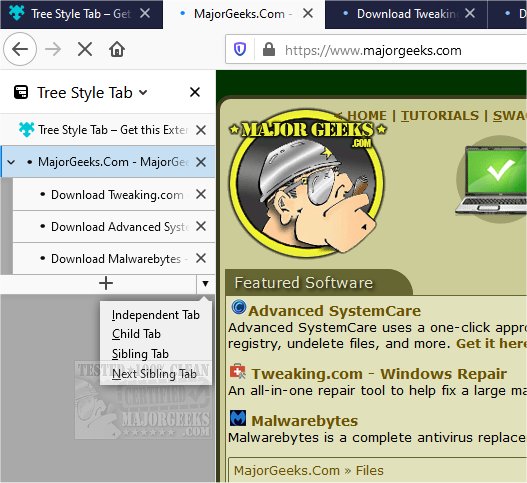The Tree Style Tab extension for Firefox, version 4.2.5, enhances tab management by presenting a side-tree view that offers a more organized way to navigate through multiple tabs. This tool is similar to Treely: Tree Style Tab Manager, but created by a different developer. Users can enjoy a variety of customization options that enable them to explore topics in detail without losing track of their tabs.
Unlike traditional tab management that places all tabs at the top of the browser window, Tree Style Tab organizes them into a hierarchical structure. Tabs that are opened from a primary tab are visually represented as indented "children," making it easier to identify their relationship to the parent tab. Users can easily rearrange tabs using drag-and-drop functionality, and they can also collapse or expand groups of tabs to maintain a tidy workspace.
For ease of use, the extension provides a quick-access feature via the F1 key to toggle the sidebar, and users can also add or remove a dedicated toolbar button for additional convenience. This extension caters to those who often find their browser cluttered with numerous tabs and seek a streamlined way to manage their browsing sessions.
In addition to its core features, users may appreciate exploring related functionalities such as muting tabs in various browsers or restoring accidentally closed tabs, which can further enhance their browsing experience. Overall, Tree Style Tab represents a significant improvement for Firefox users aiming for a more organized and efficient tab management solution.
As web browsing habits continue to evolve, extensions like Tree Style Tab are likely to become increasingly important for users who juggle numerous tabs daily, providing not only organization but also a customizable experience tailored to individual preferences
Unlike traditional tab management that places all tabs at the top of the browser window, Tree Style Tab organizes them into a hierarchical structure. Tabs that are opened from a primary tab are visually represented as indented "children," making it easier to identify their relationship to the parent tab. Users can easily rearrange tabs using drag-and-drop functionality, and they can also collapse or expand groups of tabs to maintain a tidy workspace.
For ease of use, the extension provides a quick-access feature via the F1 key to toggle the sidebar, and users can also add or remove a dedicated toolbar button for additional convenience. This extension caters to those who often find their browser cluttered with numerous tabs and seek a streamlined way to manage their browsing sessions.
In addition to its core features, users may appreciate exploring related functionalities such as muting tabs in various browsers or restoring accidentally closed tabs, which can further enhance their browsing experience. Overall, Tree Style Tab represents a significant improvement for Firefox users aiming for a more organized and efficient tab management solution.
As web browsing habits continue to evolve, extensions like Tree Style Tab are likely to become increasingly important for users who juggle numerous tabs daily, providing not only organization but also a customizable experience tailored to individual preferences
Tree Style Tab for Firefox 4.2.5 released
Tree Style Tab for Firefox allows you to manage tabs from a neat and organized side-tree view.