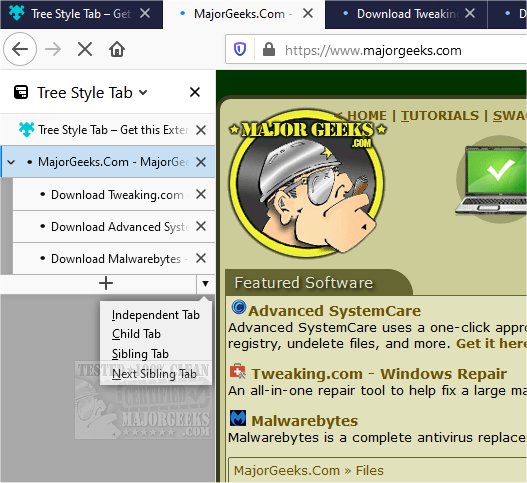The Tree Style Tab extension for Firefox, now at version 4.1.11, offers users an efficient way to manage their browser tabs through an organized side-tree view. This tool is akin to the Treely: Tree Style Tab Manager, providing similar functionalities but created by a different developer. One of the standout features of Tree Style Tab is its extensive customization options, which enable users to tailor their tab management experience to their specific needs.
Instead of the traditional layout where tabs are squished together at the top of the browser, Tree Style Tab presents them in a hierarchical structure that enhances visibility and organization. New tabs opened from a main tab are displayed as indented "children," making it easy to trace their origin. Users can rearrange tabs using drag and drop, and can also collapse child tabs to maintain a tidy workspace.
For ease of use, the extension allows toggling of the sidebar via the F1 key or a dedicated toolbar button, which can be removed if not needed. This add-on is especially beneficial for users who struggle with a cluttered tab environment and seek a more streamlined browsing experience.
As a useful addition, users can explore similar functionalities in other browsers, such as muting tabs in Google Chrome, Mozilla Firefox, and Microsoft Edge, or restoring accidentally closed tabs. The Tree Style Tab extension is an ideal solution for anyone looking to enhance their tab management and productivity while browsing.
In the future, we can expect ongoing updates and enhancements to Tree Style Tab, potentially introducing even more customization options and improved usability features to keep pace with user demands and evolving web technologies
Instead of the traditional layout where tabs are squished together at the top of the browser, Tree Style Tab presents them in a hierarchical structure that enhances visibility and organization. New tabs opened from a main tab are displayed as indented "children," making it easy to trace their origin. Users can rearrange tabs using drag and drop, and can also collapse child tabs to maintain a tidy workspace.
For ease of use, the extension allows toggling of the sidebar via the F1 key or a dedicated toolbar button, which can be removed if not needed. This add-on is especially beneficial for users who struggle with a cluttered tab environment and seek a more streamlined browsing experience.
As a useful addition, users can explore similar functionalities in other browsers, such as muting tabs in Google Chrome, Mozilla Firefox, and Microsoft Edge, or restoring accidentally closed tabs. The Tree Style Tab extension is an ideal solution for anyone looking to enhance their tab management and productivity while browsing.
In the future, we can expect ongoing updates and enhancements to Tree Style Tab, potentially introducing even more customization options and improved usability features to keep pace with user demands and evolving web technologies
Tree Style Tab for Firefox 4.1.11 released
Tree Style Tab for Firefox allows you to manage tabs from a neat and organized side-tree view.