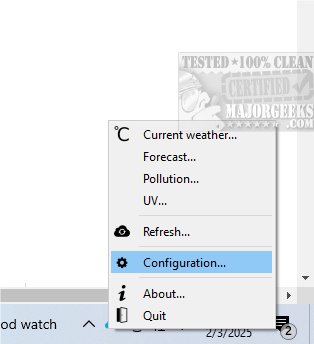Tray Weather is an innovative application that provides real-time weather information for specific geographic locations, conveniently displayed in a small dialog box and the system tray of your computer. The latest version, 1.35.0, continues this tradition, ensuring users can easily access current weather conditions and temperature directly from their desktop environment.
Functionality and Setup
Once launched, Tray Weather resides in the system tray, where it shows an icon that reflects the current weather and temperature. Users can quickly access detailed weather information through the tray menu, which also includes configuration options. For setup, the application can automatically detect your computer's location using services from http://ip-api.com/. Alternatively, users have the option to manually enter their geographic coordinates (latitude and longitude) for precise weather data. Weather information is sourced from a reliable provider, and if a network error occurs, the tray icon will display an error notification.
Upon completing the setup, hovering over the tray icon reveals a tooltip with the current temperature and a concise weather description. The icon also updates to depict the moon's phase during nighttime, adding a visual touch to the application.
Accessing Detailed Reports
Users can double-click the system tray icon to access a comprehensive weather report, which includes critical details such as temperature, cloud cover, humidity, atmospheric pressure, and wind speed. The main interface allows users to visualize local temperature, rainfall accumulation, cloud cover, and wind speed on an interactive map. Moreover, users can customize their analysis by selecting specific weather parameters and choosing between two different map types for better visual representation.
User Experience and Verdict
Tray Weather offers a delightful array of features within an intuitive and elegant interface, ensuring users remain informed about current weather conditions effortlessly. Its functionality is tailored to meet the needs of users seeking essential weather insights for their chosen locations. The application not only keeps you connected to the ever-changing moods of nature but also enhances your overall experience with customizable options and detailed reports.
Future Enhancements
Looking ahead, future updates could introduce features such as advanced weather alerts, integration with smart home devices for automated responses to weather changes, and enhanced map functionalities that include radar imagery and severe weather warnings. By continuously evolving, Tray Weather can remain a go-to application for users who value precise and timely weather information.
Related Content
For users interested in adjusting temperature settings, there is a guide available on how to choose between Fahrenheit or Celsius in the Windows 10/11 Weather App, enhancing the overall user experience with weather applications
Functionality and Setup
Once launched, Tray Weather resides in the system tray, where it shows an icon that reflects the current weather and temperature. Users can quickly access detailed weather information through the tray menu, which also includes configuration options. For setup, the application can automatically detect your computer's location using services from http://ip-api.com/. Alternatively, users have the option to manually enter their geographic coordinates (latitude and longitude) for precise weather data. Weather information is sourced from a reliable provider, and if a network error occurs, the tray icon will display an error notification.
Upon completing the setup, hovering over the tray icon reveals a tooltip with the current temperature and a concise weather description. The icon also updates to depict the moon's phase during nighttime, adding a visual touch to the application.
Accessing Detailed Reports
Users can double-click the system tray icon to access a comprehensive weather report, which includes critical details such as temperature, cloud cover, humidity, atmospheric pressure, and wind speed. The main interface allows users to visualize local temperature, rainfall accumulation, cloud cover, and wind speed on an interactive map. Moreover, users can customize their analysis by selecting specific weather parameters and choosing between two different map types for better visual representation.
User Experience and Verdict
Tray Weather offers a delightful array of features within an intuitive and elegant interface, ensuring users remain informed about current weather conditions effortlessly. Its functionality is tailored to meet the needs of users seeking essential weather insights for their chosen locations. The application not only keeps you connected to the ever-changing moods of nature but also enhances your overall experience with customizable options and detailed reports.
Future Enhancements
Looking ahead, future updates could introduce features such as advanced weather alerts, integration with smart home devices for automated responses to weather changes, and enhanced map functionalities that include radar imagery and severe weather warnings. By continuously evolving, Tray Weather can remain a go-to application for users who value precise and timely weather information.
Related Content
For users interested in adjusting temperature settings, there is a guide available on how to choose between Fahrenheit or Celsius in the Windows 10/11 Weather App, enhancing the overall user experience with weather applications
Tray Weather 1.35.0 released
Tray Weather is designed to provide real-time weather information for specific geographic locations in a small dialog and down in the systray.