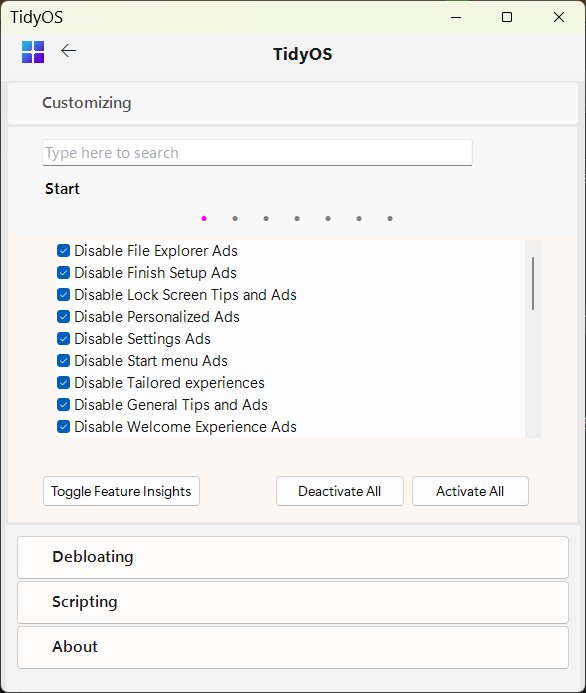TidyOS is a free, open-source tool designed for Windows users who want to streamline their operating system by removing bloatware, disabling ads, enhancing privacy, and customizing settings through safe, reversible tweaks. The latest version, 0.62.0, continues to build on its reputation as a user-friendly application for Windows 10 and 11, which, despite improved functionality, have become increasingly cluttered with unwanted features and advertisements.
Features and Benefits
TidyOS stands out as a straightforward utility developed by the creator of FlyBy11. It is portable and free from bundled software, making it ideal for users who frequently set up new machines. Users can download the tool, extract it, and immediately begin applying one-click tweaks without the hassle of navigating complex system menus or executing risky scripts.
Key advantages of TidyOS include:
- Efficiency: It tackles multiple annoying tasks at once, saving users significant time during the initial setup of Windows.
- Safety: The tool checks for existing tweaks to avoid duplicates and includes an option to undo changes with a single click.
- User-Friendly: It operates without requiring installation, which simplifies the process for users.
TidyOS requires administrative rights to run effectively, and it is advisable to create a backup of the registry or a system restore point before applying changes. Tweaks take effect immediately, though some may necessitate a restart of Windows Explorer or a full system reboot for deeper modifications.
Customization Options
TidyOS offers a wide range of customization options, including:
- Disabling Windows ads, suggestions, and sponsored applications.
- Removing OneDrive integration and turning off Cortana.
- Disabling telemetry and data tracking services.
- Hiding unwanted system icons and removing pre-installed applications like Candy Crush.
- Speeding up UI animations and context menu load times and turning off lock screen tips and widgets.
Developer Features
For developers and advanced users, TidyOS is plugin-ready, allowing for the creation and sharing of custom tweak packs. This is particularly beneficial for IT administrators who need to implement consistent configurations across multiple devices without repetitive scripting.
Pros and Cons
Pros:
- Quickly eliminates bloat and ads
- Smart detection prevents duplicate tweaks
- User-friendly interface with undo options
- Developer support through plugins
- No installation needed
Cons:
- Lacks automatic restore point creation
- Requires administrative rights
- Some tweaks assume a basic understanding of Windows
Conclusion
TidyOS 0.62.0 is an excellent tool for users looking to de-bloat their Windows systems and regain control over unwanted features and ads. Its simplicity and effectiveness make it a go-to solution for anyone setting up a new PC or seeking to enhance their system's performance. With continuous updates and developer support, TidyOS remains a valuable asset for both casual users and tech-savvy individuals alike
Features and Benefits
TidyOS stands out as a straightforward utility developed by the creator of FlyBy11. It is portable and free from bundled software, making it ideal for users who frequently set up new machines. Users can download the tool, extract it, and immediately begin applying one-click tweaks without the hassle of navigating complex system menus or executing risky scripts.
Key advantages of TidyOS include:
- Efficiency: It tackles multiple annoying tasks at once, saving users significant time during the initial setup of Windows.
- Safety: The tool checks for existing tweaks to avoid duplicates and includes an option to undo changes with a single click.
- User-Friendly: It operates without requiring installation, which simplifies the process for users.
TidyOS requires administrative rights to run effectively, and it is advisable to create a backup of the registry or a system restore point before applying changes. Tweaks take effect immediately, though some may necessitate a restart of Windows Explorer or a full system reboot for deeper modifications.
Customization Options
TidyOS offers a wide range of customization options, including:
- Disabling Windows ads, suggestions, and sponsored applications.
- Removing OneDrive integration and turning off Cortana.
- Disabling telemetry and data tracking services.
- Hiding unwanted system icons and removing pre-installed applications like Candy Crush.
- Speeding up UI animations and context menu load times and turning off lock screen tips and widgets.
Developer Features
For developers and advanced users, TidyOS is plugin-ready, allowing for the creation and sharing of custom tweak packs. This is particularly beneficial for IT administrators who need to implement consistent configurations across multiple devices without repetitive scripting.
Pros and Cons
Pros:
- Quickly eliminates bloat and ads
- Smart detection prevents duplicate tweaks
- User-friendly interface with undo options
- Developer support through plugins
- No installation needed
Cons:
- Lacks automatic restore point creation
- Requires administrative rights
- Some tweaks assume a basic understanding of Windows
Conclusion
TidyOS 0.62.0 is an excellent tool for users looking to de-bloat their Windows systems and regain control over unwanted features and ads. Its simplicity and effectiveness make it a go-to solution for anyone setting up a new PC or seeking to enhance their system's performance. With continuous updates and developer support, TidyOS remains a valuable asset for both casual users and tech-savvy individuals alike
TidyOS 0.62.0 released
TidyOS is a free, open-source Windows tweaking tool that helps you remove bloat, disable ads, boost privacy, and customize your system with safe, reversible one-click tweaks.