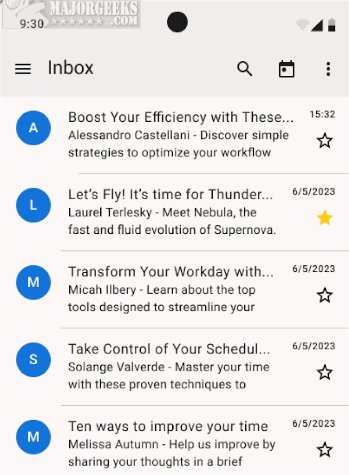Thunderbird for Android 12.0 Beta 5 has been released, allowing users to access and explore a full suite of Thunderbird features on their Android devices. This beta version is designed to provide a comprehensive email management experience, enabling users to stay connected and organized while on the move. The stable version of the app is also available for those who prefer a more polished experience.
The Thunderbird for Android Beta includes a range of functionalities that make email communication seamless. Users can set up email accounts automatically or manually, read and fetch messages effortlessly, switch between multiple accounts, and receive timely notifications. The app provides essential email actions such as composing, sending, replying, forwarding, and deleting messages, ensuring a smooth workflow.
One of the standout features is the integration of a migration tool for users transitioning from K-9 Mail, the foundational application for Thunderbird for Android. This tool simplifies the process of moving to Thunderbird, retaining the user experience while enhancing functionalities. Users can customize their interface with light and dark themes and create personalized email signatures for a professional appearance.
Moreover, the app offers a unified inbox, allowing users to manage emails from different accounts in one location. It also provides options to enable or disable contact pictures and a threaded view for easier conversation tracking. For privacy-conscious users, the app allows opting out of data collection, ensuring their information remains secure.
In summary, Thunderbird for Android Beta 12.0 enhances mobile email management by incorporating all beloved features of the Thunderbird platform, making it easier for users to communicate and stay organized. With its comprehensive functionalities, customization options, and focus on user privacy, Thunderbird for Android is poised to be a valuable tool for Android users seeking efficient email management solutions. As the beta phase continues, further refinements and updates can be anticipated, promising an even more robust final product
The Thunderbird for Android Beta includes a range of functionalities that make email communication seamless. Users can set up email accounts automatically or manually, read and fetch messages effortlessly, switch between multiple accounts, and receive timely notifications. The app provides essential email actions such as composing, sending, replying, forwarding, and deleting messages, ensuring a smooth workflow.
One of the standout features is the integration of a migration tool for users transitioning from K-9 Mail, the foundational application for Thunderbird for Android. This tool simplifies the process of moving to Thunderbird, retaining the user experience while enhancing functionalities. Users can customize their interface with light and dark themes and create personalized email signatures for a professional appearance.
Moreover, the app offers a unified inbox, allowing users to manage emails from different accounts in one location. It also provides options to enable or disable contact pictures and a threaded view for easier conversation tracking. For privacy-conscious users, the app allows opting out of data collection, ensuring their information remains secure.
In summary, Thunderbird for Android Beta 12.0 enhances mobile email management by incorporating all beloved features of the Thunderbird platform, making it easier for users to communicate and stay organized. With its comprehensive functionalities, customization options, and focus on user privacy, Thunderbird for Android is poised to be a valuable tool for Android users seeking efficient email management solutions. As the beta phase continues, further refinements and updates can be anticipated, promising an even more robust final product
Thunderbird for Android 12.0 Beta 5 released
Thunderbird for Android Beta allows you to access and test the full range of Thunderbird features on your Android device. Stable version is also available.