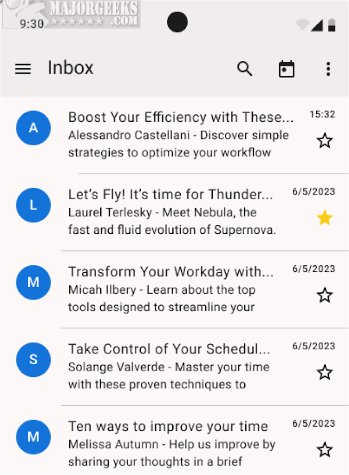Thunderbird for Android has officially launched version 11.0, bringing the robust features of the popular email client to mobile users. This app allows you to enjoy the full functionality of Thunderbird on your Android device, making it easier to manage emails, stay organized, and remain connected while on the go.
With the latest beta now available, users are encouraged to try out Thunderbird for Android 11.0 to experience these features firsthand.
Key Features
Thunderbird for Android offers a variety of essential functionalities that enhance email management. Users can set up email accounts through both automatic and manual methods, efficiently switch between multiple accounts, and organize emails with ease. The app delivers timely notifications, allows for the seamless reading and fetching of messages, and provides straightforward options for composing and sending emails. Notably, Mozilla has included a migration tool for users transitioning from the K-9 Mail client, which serves as the foundation for Thunderbird for Android.Comprehensive Functionality
The app retains all the beloved features of Thunderbird, including automatic account setup, advanced inbox organization, and push notifications for incoming emails. Users can quickly set up their accounts by entering their email address and password, while manual configurations are also available for those requiring specific server settings. Composing, editing drafts, and sending emails can be done effortlessly, with essential actions like replying, forwarding, and deleting messages all integrated into the interface.Customization Options
Thunderbird for Android allows users to personalize their experience with light and dark themes, customizable email signatures, and a unified inbox that aggregates emails from various accounts. Users can also choose to display or hide contact pictures and utilize a threaded view for better tracking of conversations. For privacy-conscious individuals, there is an option to opt out of data collection, ensuring a secure experience.Organizational Tools
Managing email communications is made simple with Thunderbird for Android, as users can categorize messages into folders for easy retrieval. The app supports push notifications to keep users updated on incoming messages, making it an effective tool for maintaining productivity.With the latest beta now available, users are encouraged to try out Thunderbird for Android 11.0 to experience these features firsthand.
Conclusion
Overall, Thunderbird for Android 11.0 is a comprehensive email client designed to enhance the mobile email experience. Its array of features, customization options, and organizational tools make it a noteworthy choice for those looking to manage their email efficiently on an Android device. As mobile email continues to grow in importance, Thunderbird for Android stands out as a reliable and user-friendly solutionThunderbird for Android 11.0 released
Thunderbird for Android allows you to access the full range of Thunderbird features on your Android device. Try out the latest beta.