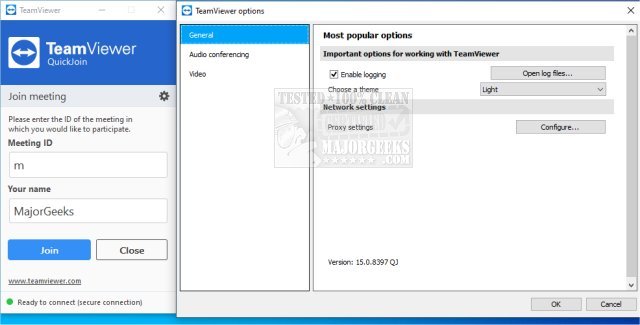TeamViewer QuickJoin version 15.66.4 has been released, allowing users to join meetings easily without the need for installation. Users simply need to download the application, double-click it, and enter the session data provided by the host. TeamViewer QuickJoin, alongside the full version of TeamViewer, has established itself as a reliable tool for remote access and online meetings over the years.
This latest version focuses on enhancing the experience for meeting hosts, making it easier for multiple participants to connect. While any version of TeamViewer can facilitate hosting meetings, QuickJoin is specifically designed to enhance group interactions. It offers a range of features to customize the meeting experience, such as incorporating company logos, selecting custom colors, and adding personalized titles and text. This customization allows for a more professional appearance and helps create a memorable impression for participants.
In addition to these features, TeamViewer QuickJoin streamlines the process of scheduling meetings by allowing hosts to input meeting data, enabling automatic joining for attendees. Overall, TeamViewer QuickJoin 15.66.4 not only maintains the user-friendly nature of the product but also offers enhanced functionalities for better group meetings.
Looking ahead, TeamViewer may continue to expand its offerings with more advanced features, such as improved security options for remote connections, integration with other collaboration tools, and enhanced user experiences through better interface design and functionality. As remote work trends persist, tools like TeamViewer QuickJoin are likely to evolve further to meet the changing needs of users
This latest version focuses on enhancing the experience for meeting hosts, making it easier for multiple participants to connect. While any version of TeamViewer can facilitate hosting meetings, QuickJoin is specifically designed to enhance group interactions. It offers a range of features to customize the meeting experience, such as incorporating company logos, selecting custom colors, and adding personalized titles and text. This customization allows for a more professional appearance and helps create a memorable impression for participants.
In addition to these features, TeamViewer QuickJoin streamlines the process of scheduling meetings by allowing hosts to input meeting data, enabling automatic joining for attendees. Overall, TeamViewer QuickJoin 15.66.4 not only maintains the user-friendly nature of the product but also offers enhanced functionalities for better group meetings.
Looking ahead, TeamViewer may continue to expand its offerings with more advanced features, such as improved security options for remote connections, integration with other collaboration tools, and enhanced user experiences through better interface design and functionality. As remote work trends persist, tools like TeamViewer QuickJoin are likely to evolve further to meet the changing needs of users
TeamViewer QuickJoin 15.66.4 released
TeamViewer QuickJoin lets you join meetings without installing anything; download, double-click, and enter the session data given to you by your host. Also available as TeamViewer Full.