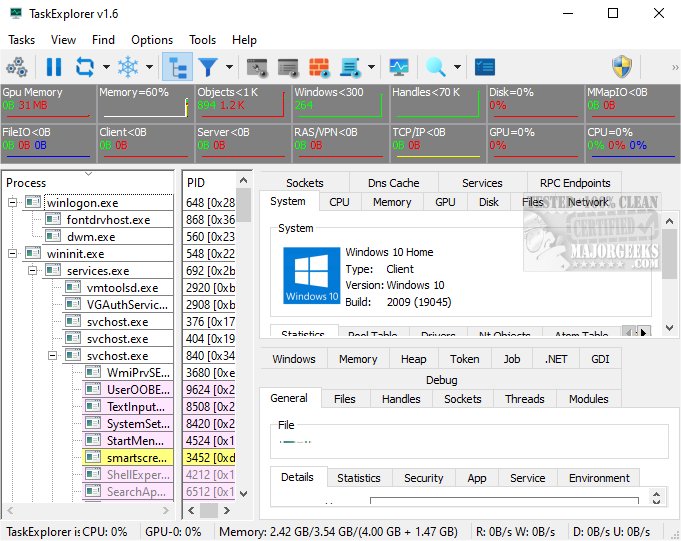TaskExplorer, an advanced task management application, has released its latest version, 1.6.6. This tool provides users with in-depth tracking of running applications, offering valuable insights into their performance and resource utilization. TaskExplorer's design prioritizes efficiency and speed, allowing users to access real-time data effortlessly through an intuitive user interface. Instead of overwhelming users with numerous windows, it organizes information into easy-to-navigate panels.
Key Features and Usage
Upon selecting a process, users can view comprehensive details in a dedicated panel at the bottom of the screen, which aids in analyzing and comparing processes seamlessly. For users who wish to examine multiple processes simultaneously, the Task Info Panel can be opened in a separate window by double-clicking on a process.
TaskExplorer also boasts robust system monitoring capabilities, including toolbar graphs that display real-time CPU, memory, network traffic, and disk access usage. The System Info Panels allow users to view all open files and sockets, manage system services, and monitor performance across various resources, including CPU, Memory, Disk I/O, Network, and GPU.
Dynamic Refreshing and Advanced Features
A standout feature of TaskExplorer is its dynamic refreshing capability, which enables real-time observation of system changes. This functionality allows users to quickly identify performance fluctuations, leading to timely and informed decision-making.
Additionally, TaskExplorer includes advanced features such as:
- Thread Panel: Provides a detailed stack trace of the selected thread, useful for identifying deadlocks and performance bottlenecks.
- Memory Panel: Offers an advanced memory editor for viewing and modifying process memory, including string search capabilities for deeper understanding.
- Handles Panel: Displays all open handles with crucial information, allowing users to monitor disk operations effectively.
Conclusion
In summary, TaskExplorer is a powerful and user-friendly utility that enhances visibility into system performance. Its real-time updates and comprehensive insights empower users to resolve issues such as crashes and performance bottlenecks, ultimately improving system health and productivity. TaskExplorer is an essential tool for anyone seeking to optimize their computing experience.
Future Enhancements and Considerations
Looking ahead, potential enhancements for TaskExplorer could include integration with cloud-based analytics for historical data tracking, improved multi-device synchronization, and enhanced artificial intelligence capabilities for predictive performance monitoring. These advancements could further solidify TaskExplorer's position as an indispensable tool for both casual and professional users in managing their system's performance
Key Features and Usage
Upon selecting a process, users can view comprehensive details in a dedicated panel at the bottom of the screen, which aids in analyzing and comparing processes seamlessly. For users who wish to examine multiple processes simultaneously, the Task Info Panel can be opened in a separate window by double-clicking on a process.
TaskExplorer also boasts robust system monitoring capabilities, including toolbar graphs that display real-time CPU, memory, network traffic, and disk access usage. The System Info Panels allow users to view all open files and sockets, manage system services, and monitor performance across various resources, including CPU, Memory, Disk I/O, Network, and GPU.
Dynamic Refreshing and Advanced Features
A standout feature of TaskExplorer is its dynamic refreshing capability, which enables real-time observation of system changes. This functionality allows users to quickly identify performance fluctuations, leading to timely and informed decision-making.
Additionally, TaskExplorer includes advanced features such as:
- Thread Panel: Provides a detailed stack trace of the selected thread, useful for identifying deadlocks and performance bottlenecks.
- Memory Panel: Offers an advanced memory editor for viewing and modifying process memory, including string search capabilities for deeper understanding.
- Handles Panel: Displays all open handles with crucial information, allowing users to monitor disk operations effectively.
Conclusion
In summary, TaskExplorer is a powerful and user-friendly utility that enhances visibility into system performance. Its real-time updates and comprehensive insights empower users to resolve issues such as crashes and performance bottlenecks, ultimately improving system health and productivity. TaskExplorer is an essential tool for anyone seeking to optimize their computing experience.
Future Enhancements and Considerations
Looking ahead, potential enhancements for TaskExplorer could include integration with cloud-based analytics for historical data tracking, improved multi-device synchronization, and enhanced artificial intelligence capabilities for predictive performance monitoring. These advancements could further solidify TaskExplorer's position as an indispensable tool for both casual and professional users in managing their system's performance
TaskExplorer 1.6.6 released
TaskExplorer is an advanced task management tool that tracks the performance of running applications and offers comprehensive insights into their activities. This enables users to understand how applications operate and the resources they utilize.