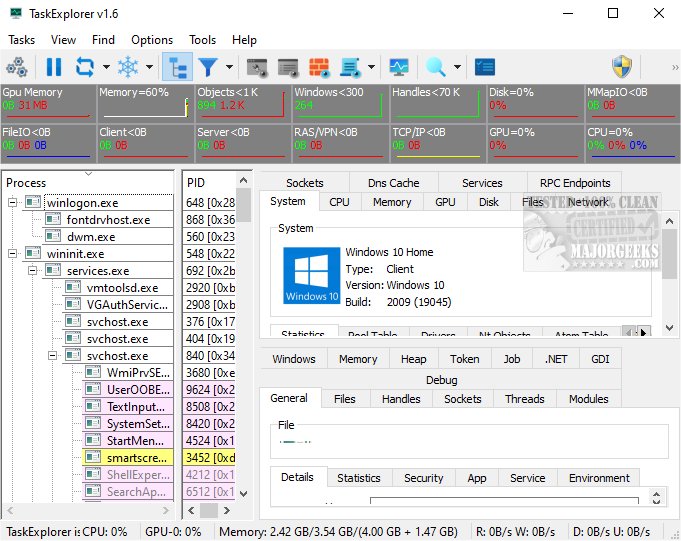TaskExplorer is an advanced task management application designed to monitor the performance of running applications on a system. Its primary function is to provide users with comprehensive insights into application activities, helping them understand the operational aspects and resource utilization of various applications.
Key Features of TaskExplorer
1. Intuitive User Interface: The interface is thoughtfully designed for speed and efficiency, presenting real-time data on processes through easy-to-navigate panels instead of cluttering the screen with multiple windows. This streamlined design enhances the user experience, allowing for quick access to important information.
2. Detailed Process Insights: When a user selects a process, the bottom section of the screen displays comprehensive details, enabling easy navigation and analysis of process data. Users can also open multiple Task Info Panels to compare processes side by side.
3. Robust System Monitoring: TaskExplorer includes toolbar graphs that provide real-time updates on system resource usage, including CPU, handles, network traffic, and disk access. The System Info Panels reveal open files and sockets, while dedicated performance panels for various resources offer in-depth monitoring capabilities.
4. Dynamic Refreshing: The application features dynamic data refreshing, allowing users to observe real-time changes in system performance. This functionality ensures immediate recognition of performance fluctuations, aiding in quick decision-making.
5. Advanced Analytical Tools: TaskExplorer contains several advanced features such as:
- Thread Panel: Displays a detailed stack trace for selected threads, useful for diagnosing deadlocks and performance issues.
- Memory Panel: Allows users to view and edit process memory with advanced search functionalities.
- Handles Panel: Lists all open handles with critical details, providing insights into disk operations.
User Benefits
TaskExplorer stands out as a powerful and user-friendly tool that enhances visibility into system performance. Its continuous real-time updates allow users to explore the complexities of data interactions, uncovering the underlying causes of crashes and performance slowdowns. This utility not only aids in troubleshooting but also empowers users to maintain optimal system health effectively.
Conclusion
In summary, TaskExplorer 1.6.3 is an invaluable resource for users seeking to manage and optimize their system's performance. By offering a combination of real-time monitoring, intuitive design, and advanced analytical capabilities, TaskExplorer facilitates a deeper understanding of system processes and enhances overall productivity.
Future Enhancements: Looking ahead, further improvements could include enhanced data visualization tools, machine learning capabilities for predictive analysis, and more customization options for user preferences, ensuring TaskExplorer continues to evolve alongside users' needs and technological advancements
Key Features of TaskExplorer
1. Intuitive User Interface: The interface is thoughtfully designed for speed and efficiency, presenting real-time data on processes through easy-to-navigate panels instead of cluttering the screen with multiple windows. This streamlined design enhances the user experience, allowing for quick access to important information.
2. Detailed Process Insights: When a user selects a process, the bottom section of the screen displays comprehensive details, enabling easy navigation and analysis of process data. Users can also open multiple Task Info Panels to compare processes side by side.
3. Robust System Monitoring: TaskExplorer includes toolbar graphs that provide real-time updates on system resource usage, including CPU, handles, network traffic, and disk access. The System Info Panels reveal open files and sockets, while dedicated performance panels for various resources offer in-depth monitoring capabilities.
4. Dynamic Refreshing: The application features dynamic data refreshing, allowing users to observe real-time changes in system performance. This functionality ensures immediate recognition of performance fluctuations, aiding in quick decision-making.
5. Advanced Analytical Tools: TaskExplorer contains several advanced features such as:
- Thread Panel: Displays a detailed stack trace for selected threads, useful for diagnosing deadlocks and performance issues.
- Memory Panel: Allows users to view and edit process memory with advanced search functionalities.
- Handles Panel: Lists all open handles with critical details, providing insights into disk operations.
User Benefits
TaskExplorer stands out as a powerful and user-friendly tool that enhances visibility into system performance. Its continuous real-time updates allow users to explore the complexities of data interactions, uncovering the underlying causes of crashes and performance slowdowns. This utility not only aids in troubleshooting but also empowers users to maintain optimal system health effectively.
Conclusion
In summary, TaskExplorer 1.6.3 is an invaluable resource for users seeking to manage and optimize their system's performance. By offering a combination of real-time monitoring, intuitive design, and advanced analytical capabilities, TaskExplorer facilitates a deeper understanding of system processes and enhances overall productivity.
Future Enhancements: Looking ahead, further improvements could include enhanced data visualization tools, machine learning capabilities for predictive analysis, and more customization options for user preferences, ensuring TaskExplorer continues to evolve alongside users' needs and technological advancements
TaskExplorer 1.6.3 released
TaskExplorer is an advanced task management tool that tracks the performance of running applications and offers comprehensive insights into their activities. This enables users to understand how applications operate and the resources they utilize.