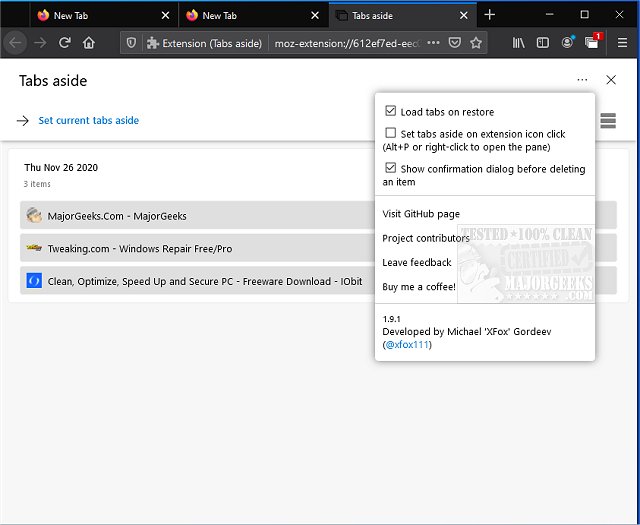The latest version 3.0.0 of Tabs Aside for Chrome, Firefox, and Edge has been released, offering users a practical solution to manage their browsing experience by allowing them to save tabs for later access. This tool is particularly useful for those who frequently accumulate a large number of tabs that may not warrant being saved as bookmarks. It functions similarly to the now-defunct Tabs Aside feature in the classic Microsoft Edge, enabling users to temporarily set aside tabs and revisit them later.
A notable feature of this extension is the ability to configure it to set tabs aside with a simple click on the extension icon. However, users should be aware that to reopen the pane after setting tabs aside, they must use the keyboard shortcut Alt + P or right-click, as forgetting this step may leave them unable to access the interface.
Key features of Tabs Aside include:
- A user interface reminiscent of the original Microsoft Edge, with enhancements for better usability.
- An auto dark mode for comfortable viewing in low-light conditions.
- The option to restore individual tabs from the saved collection without removing the entire list.
- Convenient hotkey support for quick access and tab management.
- The ability to load restored tabs on demand, tailoring the browsing experience to user needs.
Overall, Tabs Aside offers a convenient way to manage tabs more efficiently, enhancing productivity for users who regularly navigate multiple web pages.
Additionally, users can explore related functionalities such as muting tabs in their browsers or restoring accidentally closed tabs, further improving their online experience. This extension is a great asset for anyone looking to streamline their workflow while browsing the web
A notable feature of this extension is the ability to configure it to set tabs aside with a simple click on the extension icon. However, users should be aware that to reopen the pane after setting tabs aside, they must use the keyboard shortcut Alt + P or right-click, as forgetting this step may leave them unable to access the interface.
Key features of Tabs Aside include:
- A user interface reminiscent of the original Microsoft Edge, with enhancements for better usability.
- An auto dark mode for comfortable viewing in low-light conditions.
- The option to restore individual tabs from the saved collection without removing the entire list.
- Convenient hotkey support for quick access and tab management.
- The ability to load restored tabs on demand, tailoring the browsing experience to user needs.
Overall, Tabs Aside offers a convenient way to manage tabs more efficiently, enhancing productivity for users who regularly navigate multiple web pages.
Additionally, users can explore related functionalities such as muting tabs in their browsers or restoring accidentally closed tabs, further improving their online experience. This extension is a great asset for anyone looking to streamline their workflow while browsing the web
Tabs Aside for Chrome, Firefox, and Edge 3.0.0 released
Tabs Aside for Chrome, Firefox, and Edge allows you to save tabs for later use.
Tabs Aside for Chrome, Firefox, and Edge 3.0.0 released @ MajorGeeks