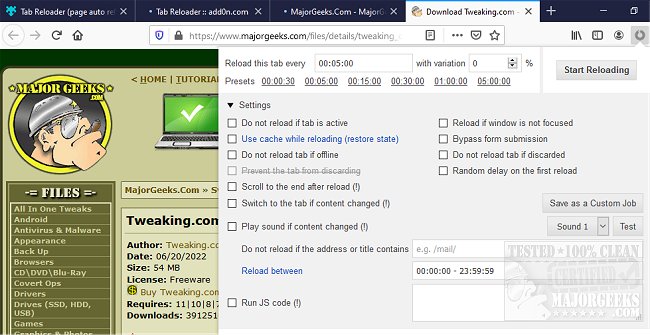The latest version 0.6.6 of Tab Reloader, an extension available for Chrome, Firefox, Edge, and Opera, has been released. This powerful tool enables users to automatically reload browser tabs at user-defined intervals, making it particularly useful for those who manage multiple tabs simultaneously.
Key features of Tab Reloader include the ability to set variable reloading times with randomization, the option to reload tabs based on their active status, and a session manager that restores reloading jobs after a browser restart. Users can reload tabs conveniently through a toolbar panel or the context menu, and they can view all tabs with active reloading jobs via a popup. Additionally, the extension allows for custom rules to be applied, enabling reloading based on specific URLs or hostnames, and even offers the possibility of running custom JavaScript during each reload.
Tab Reloader also boasts features like the ability to reload local files, manage the reloading of discarded tabs, and set policies that prevent reloading based on the time and URL. The badge area can display the remaining time until the next reload, providing users with a clear overview of their tab management activities.
In summary, Tab Reloader is an essential tool for users who frequently work with numerous tabs, enhancing productivity by automating the tab reloading process. With its comprehensive set of features, it caters to a wide range of browsing needs, ensuring users can customize their tab experiences effectively.
As web browsing continues to evolve, the role of extensions like Tab Reloader becomes increasingly significant. Users can benefit from staying updated with new features, continually enhancing their browsing efficiency and experience. Whether for personal use or professional tasks, Tab Reloader serves as a critical component for modern web navigation
Key features of Tab Reloader include the ability to set variable reloading times with randomization, the option to reload tabs based on their active status, and a session manager that restores reloading jobs after a browser restart. Users can reload tabs conveniently through a toolbar panel or the context menu, and they can view all tabs with active reloading jobs via a popup. Additionally, the extension allows for custom rules to be applied, enabling reloading based on specific URLs or hostnames, and even offers the possibility of running custom JavaScript during each reload.
Tab Reloader also boasts features like the ability to reload local files, manage the reloading of discarded tabs, and set policies that prevent reloading based on the time and URL. The badge area can display the remaining time until the next reload, providing users with a clear overview of their tab management activities.
In summary, Tab Reloader is an essential tool for users who frequently work with numerous tabs, enhancing productivity by automating the tab reloading process. With its comprehensive set of features, it caters to a wide range of browsing needs, ensuring users can customize their tab experiences effectively.
As web browsing continues to evolve, the role of extensions like Tab Reloader becomes increasingly significant. Users can benefit from staying updated with new features, continually enhancing their browsing efficiency and experience. Whether for personal use or professional tasks, Tab Reloader serves as a critical component for modern web navigation
Tab Reloader for Chrome, Firefox, Edge, and Opera 0.6.6 released
Tab Reloader for Chrome, Firefox, Edge, and Opera allows the reloading of browser tabs within a user-defined time frame.
Tab Reloader for Chrome, Firefox, Edge, and Opera 0.6.6 released @ MajorGeeks