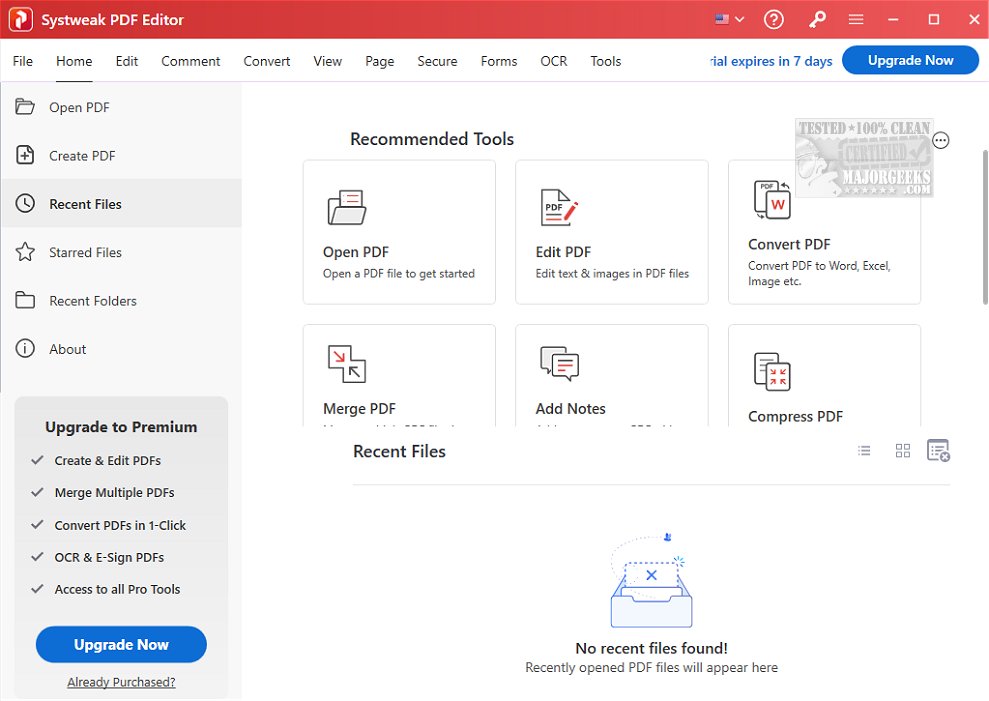Systweak has recently launched version 1.0.0.8300 of its PDF Editor, a versatile tool designed to enhance the handling of PDF documents. This software empowers users to edit PDF content by adding new text, notes, and images, as well as manipulating pages.
Key Features of Systweak PDF Editor:
The Systweak PDF Editor stands out with its extensive functionalities, which include not only basic editing but also document conversion, merging, and security options. This makes it a robust alternative to other PDF manipulation tools available in the market. Users can edit, convert, manage pages, merge, split, and secure their PDF files, presenting a comprehensive solution for PDF management.
User-Friendly Interface:
The software features an intuitive tab-based interface that allows users to open and navigate multiple documents at once. The left-side menu simplifies the management of bookmarks, comments, pages, and digital signatures, enhancing user experience. Users can engage with their documents creatively by highlighting, underlining, striking through text, or even drawing freehand with colored lines.
Practical Editing Features:
Systweak PDF Editor includes practical editing tools that allow for easy insertion and modification of text, as well as the addition of images, callouts, and notes. Various stamps and shapes are also available to enhance the visual presentation of PDF files. The software's page manipulation features enable users to rotate pages, import pages from other PDFs, and duplicate pages, adding flexibility to document organization.
Conversion and Security:
One of the standout features of this editor is its robust PDF conversion capability, allowing users to export PDFs into various formats such as Word, Excel, PowerPoint, HTML, EPUB, SVG, or XPS. Users can also create images from PDFs and perform batch operations for efficiency. For document security, Systweak PDF Editor provides options for digital signatures, password protection, and the redaction of sensitive information.
Conclusion:
Systweak PDF Editor is a comprehensive, all-in-one solution that revolutionizes PDF management. Its user-friendly design and powerful features make it an indispensable tool for anyone who frequently works with PDF documents, enhancing productivity while ensuring accessibility and security. As the demand for efficient PDF manipulation tools continues to grow, Systweak PDF Editor emerges as a game changer in the field, offering a seamless and versatile user experience.
In summary, Systweak PDF Editor not only meets the basic needs of PDF editing but also elevates the workflow of its users, making it a must-have resource for both personal and professional use
Key Features of Systweak PDF Editor:
The Systweak PDF Editor stands out with its extensive functionalities, which include not only basic editing but also document conversion, merging, and security options. This makes it a robust alternative to other PDF manipulation tools available in the market. Users can edit, convert, manage pages, merge, split, and secure their PDF files, presenting a comprehensive solution for PDF management.
User-Friendly Interface:
The software features an intuitive tab-based interface that allows users to open and navigate multiple documents at once. The left-side menu simplifies the management of bookmarks, comments, pages, and digital signatures, enhancing user experience. Users can engage with their documents creatively by highlighting, underlining, striking through text, or even drawing freehand with colored lines.
Practical Editing Features:
Systweak PDF Editor includes practical editing tools that allow for easy insertion and modification of text, as well as the addition of images, callouts, and notes. Various stamps and shapes are also available to enhance the visual presentation of PDF files. The software's page manipulation features enable users to rotate pages, import pages from other PDFs, and duplicate pages, adding flexibility to document organization.
Conversion and Security:
One of the standout features of this editor is its robust PDF conversion capability, allowing users to export PDFs into various formats such as Word, Excel, PowerPoint, HTML, EPUB, SVG, or XPS. Users can also create images from PDFs and perform batch operations for efficiency. For document security, Systweak PDF Editor provides options for digital signatures, password protection, and the redaction of sensitive information.
Conclusion:
Systweak PDF Editor is a comprehensive, all-in-one solution that revolutionizes PDF management. Its user-friendly design and powerful features make it an indispensable tool for anyone who frequently works with PDF documents, enhancing productivity while ensuring accessibility and security. As the demand for efficient PDF manipulation tools continues to grow, Systweak PDF Editor emerges as a game changer in the field, offering a seamless and versatile user experience.
In summary, Systweak PDF Editor not only meets the basic needs of PDF editing but also elevates the workflow of its users, making it a must-have resource for both personal and professional use
Systweak PDF Editor 1.0.0.8300 released
Systweak PDF Editor enables you to modify the content of PDF files, allowing for the addition of new text, notes, and images, as well as page manipulation functionalities.