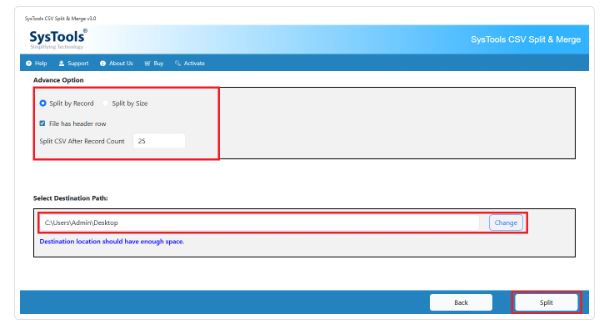SysTools has recently launched version 3.0 of its CSV Splitter, a user-friendly utility designed to simplify the management of large CSV files. This tool is ideal for individuals handling extensive spreadsheets, such as database exports or large contact lists, ensuring that users can split hefty files without experiencing system slowdowns or crashes.
The SysTools CSV Splitter is particularly beneficial for those who need to transfer large datasets into applications like Salesforce, Google Sheets, or CRMs with import size restrictions. Marketing teams can also utilize this tool to divide massive mailing lists into manageable segments for targeted campaigns. Database administrators and those performing data backups or migrations will find it especially useful.
Getting started with SysTools CSV Splitter is straightforward. Users simply select their oversized CSV file, choose their preferred splitting method—whether by the number of rows, file size, or column headers—and hit the start button. Notably, there is no need for Microsoft Excel or Office installations, and the tool does not alter the original file, eliminating the risk of data loss. Additionally, it supports the handling of password-protected CSV files and is compatible with various Windows versions, including Windows 11, 10, 8, and 7.
- Maintain original formatting and structure
- No Microsoft Excel or Office installation required
- Support for password-protected CSV files
- Preview data before executing the split
- Automatically creates output folders for organization
- Compatible with multiple Windows versions
- Fast and intuitive interface, requiring no technical expertise
- No risk to the original file's integrity
- Portable versions available for immediate use
- Capable of handling larger files that may crash standard applications
Cons:
- Limited functionality focused solely on splitting; no editing or data cleansing options
- Full, unlimited access requires a paid license
The SysTools CSV Splitter is particularly beneficial for those who need to transfer large datasets into applications like Salesforce, Google Sheets, or CRMs with import size restrictions. Marketing teams can also utilize this tool to divide massive mailing lists into manageable segments for targeted campaigns. Database administrators and those performing data backups or migrations will find it especially useful.
Getting started with SysTools CSV Splitter is straightforward. Users simply select their oversized CSV file, choose their preferred splitting method—whether by the number of rows, file size, or column headers—and hit the start button. Notably, there is no need for Microsoft Excel or Office installations, and the tool does not alter the original file, eliminating the risk of data loss. Additionally, it supports the handling of password-protected CSV files and is compatible with various Windows versions, including Windows 11, 10, 8, and 7.
Key Features:
- Split large CSV files by rows, size, or columns- Maintain original formatting and structure
- No Microsoft Excel or Office installation required
- Support for password-protected CSV files
- Preview data before executing the split
- Automatically creates output folders for organization
- Compatible with multiple Windows versions
Pros and Cons:
Pros:- Fast and intuitive interface, requiring no technical expertise
- No risk to the original file's integrity
- Portable versions available for immediate use
- Capable of handling larger files that may crash standard applications
Cons:
- Limited functionality focused solely on splitting; no editing or data cleansing options
- Full, unlimited access requires a paid license
Licensing Details:
SysTools CSV Splitter is accessible as a free demo, albeit with restrictions on file size and the number of splits. To unlock the full version, users must purchase a license, which can be a worthwhile investment for those who frequently work with large CSV files.Conclusion:
In summary, SysTools CSV Splitter is a reliable and efficient solution for anyone needing to split large CSV files. Its straightforward interface and robust features make it an essential tool for marketers, database admins, accountants, and anyone else managing extensive data sets. For those seeking a fast and dependable method to handle large CSV files without the complications of bulky software, SysTools CSV Splitter is highly recommended.Future Considerations:
As data management continues to evolve, users may benefit from future enhancements, such as integrating data cleansing features or expanding compatibility with additional file formats. Additionally, offering more flexible licensing options could further cater to varying user needs and enhance accessibility for occasional usersSysTools CSV Splitter 3.0 released
SysTools CSV Splitter is a lightweight utility designed to make managing massive CSV files a breeze, perfect for anyone dealing with bulky spreadsheets, database exports, or large contact lists.