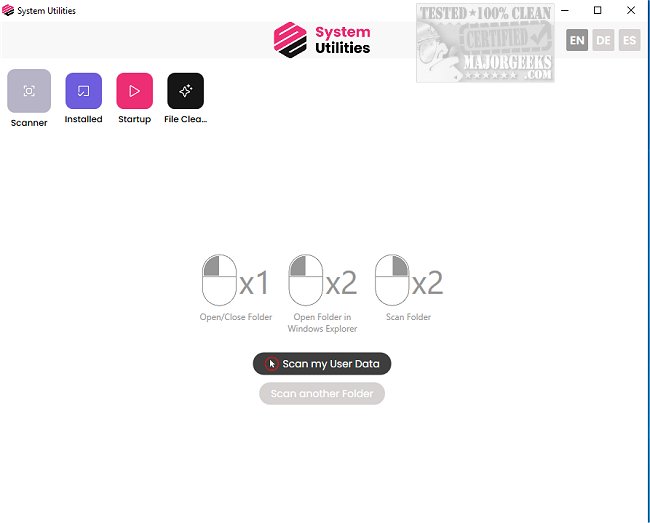The latest update to System Utilities, version 1.3.5.0, is designed to enhance your computer's performance through a user-friendly interface that simplifies system optimization. This tool consolidates a variety of maintenance features aimed at keeping your machine running smoothly. With a focus on user accessibility, it allows even novice users to navigate and utilize its functions effectively.
One of the standout features of System Utilities is its protection against accidental deletion of important files and folders. This safeguard ensures that users do not unintentionally remove critical data, which could lead to system issues. Nevertheless, it is always prudent to create a restore point prior to making significant changes, as a precautionary measure against unforeseen complications.
Free Up Disk Space and Enhance Performance
Running low on disk space? System Utilities effectively addresses this issue by allowing users to scan their hard drives to identify large files and folders that may be taking up unnecessary space. The tool enables the uninstallation of unwanted programs, management of startup applications, and cleaning of redundant data—all with just a few clicks. Users will likely notice improved performance as they regain valuable disk space.
Intuitive Interface for All Users
The user interface of System Utilities is crafted to be intuitive, ensuring users can quickly access key functions like Scanner, Installed Apps, Startup, and File Cleanup. Whether you're an experienced computer user or a beginner, you'll find the layout straightforward and easy to work with. System Utilities thus offers a practical solution for managing various storage-related tasks, streamlining the process to make it fast and efficient.
Conclusion
System Utilities 1.3.5.0 provides an effective and simple means to manage your computer's performance and storage. By offering essential tools in an easy-to-navigate platform, it caters to users of all skill levels, ensuring that maintaining a healthy computer is both accessible and efficient. As technology continues to evolve, tools like System Utilities will remain invaluable in helping users optimize their digital environments. For those seeking alternatives, comparisons with other drive cleaning software such as CCleaner, Wise Disk Cleaner, and PrivaZer are worthwhile, as well as exploring options for automatically managing junk files and backing up the Windows Registry
One of the standout features of System Utilities is its protection against accidental deletion of important files and folders. This safeguard ensures that users do not unintentionally remove critical data, which could lead to system issues. Nevertheless, it is always prudent to create a restore point prior to making significant changes, as a precautionary measure against unforeseen complications.
Free Up Disk Space and Enhance Performance
Running low on disk space? System Utilities effectively addresses this issue by allowing users to scan their hard drives to identify large files and folders that may be taking up unnecessary space. The tool enables the uninstallation of unwanted programs, management of startup applications, and cleaning of redundant data—all with just a few clicks. Users will likely notice improved performance as they regain valuable disk space.
Intuitive Interface for All Users
The user interface of System Utilities is crafted to be intuitive, ensuring users can quickly access key functions like Scanner, Installed Apps, Startup, and File Cleanup. Whether you're an experienced computer user or a beginner, you'll find the layout straightforward and easy to work with. System Utilities thus offers a practical solution for managing various storage-related tasks, streamlining the process to make it fast and efficient.
Conclusion
System Utilities 1.3.5.0 provides an effective and simple means to manage your computer's performance and storage. By offering essential tools in an easy-to-navigate platform, it caters to users of all skill levels, ensuring that maintaining a healthy computer is both accessible and efficient. As technology continues to evolve, tools like System Utilities will remain invaluable in helping users optimize their digital environments. For those seeking alternatives, comparisons with other drive cleaning software such as CCleaner, Wise Disk Cleaner, and PrivaZer are worthwhile, as well as exploring options for automatically managing junk files and backing up the Windows Registry
System Utilities 1.3.5.0 released
System Utilities offers a user-friendly way to help optimize your machine.