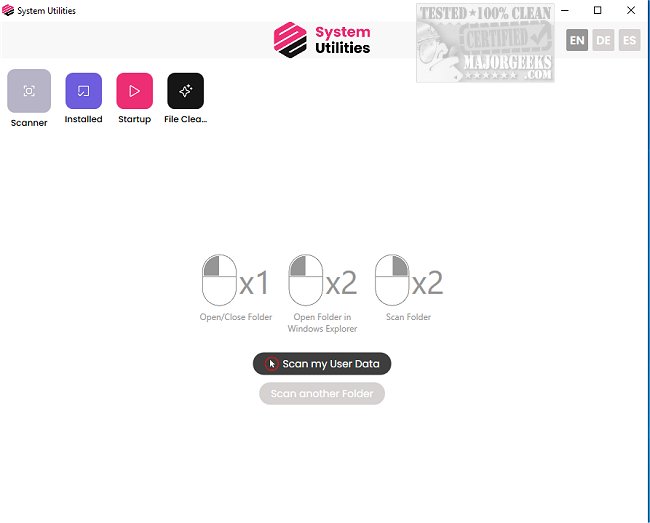The latest version of System Utilities, 1.3.4.0, has been released, offering users a straightforward approach to enhance their computer's performance. This tool consolidates several essential utilities designed to maintain a seamless operation of your machine, all presented within an intuitive interface that caters to users of all skill levels.
One of the standout features of System Utilities is its protective mechanism against accidental deletion of critical files and folders. It safeguards against unintentional removal, helping ensure that important data remains intact. Despite this safety net, users are encouraged to create restore points regularly, as a precautionary measure to avoid potential data loss.
Freeing Up Disk Space and Enhancing Performance
Running low on disk space can be a frustrating experience, but System Utilities provides an efficient solution. The software can scan your hard drives to pinpoint large files or folders that are consuming valuable storage. With just a few clicks, users can uninstall unnecessary applications, manage startup items, and clean up redundant data, ultimately freeing up space and potentially enhancing the overall performance of their systems.
User-Friendly Design
The user interface of System Utilities is tailored for ease of use, allowing quick access to key functionalities like Scanner, Installed Apps, Startup, and File Cleanup. Whether you're a novice or an experienced user, navigating through the software is designed to be hassle-free. System Utilities aims to keep your computer running smoothly and efficiently, alleviating concerns related to disk space and sluggish performance.
In summary, System Utilities offers a comprehensive yet easy-to-use solution for managing various storage-related tasks. For those looking to maintain optimal performance on their computers, it serves as a valuable tool in the digital toolbox.
Further Considerations
For users seeking additional tools, comparisons are available between popular drive cleaning software such as CCleaner, Wise Disk Cleaner, and PrivaZer. Additionally, there are guides on utilizing Storage Sense in Windows 10 and 11 to automatically delete junk files, as well as methods to back up or restore the Windows Registry. This holistic approach to system maintenance ensures that users have the resources they need for effective computer management
One of the standout features of System Utilities is its protective mechanism against accidental deletion of critical files and folders. It safeguards against unintentional removal, helping ensure that important data remains intact. Despite this safety net, users are encouraged to create restore points regularly, as a precautionary measure to avoid potential data loss.
Freeing Up Disk Space and Enhancing Performance
Running low on disk space can be a frustrating experience, but System Utilities provides an efficient solution. The software can scan your hard drives to pinpoint large files or folders that are consuming valuable storage. With just a few clicks, users can uninstall unnecessary applications, manage startup items, and clean up redundant data, ultimately freeing up space and potentially enhancing the overall performance of their systems.
User-Friendly Design
The user interface of System Utilities is tailored for ease of use, allowing quick access to key functionalities like Scanner, Installed Apps, Startup, and File Cleanup. Whether you're a novice or an experienced user, navigating through the software is designed to be hassle-free. System Utilities aims to keep your computer running smoothly and efficiently, alleviating concerns related to disk space and sluggish performance.
In summary, System Utilities offers a comprehensive yet easy-to-use solution for managing various storage-related tasks. For those looking to maintain optimal performance on their computers, it serves as a valuable tool in the digital toolbox.
Further Considerations
For users seeking additional tools, comparisons are available between popular drive cleaning software such as CCleaner, Wise Disk Cleaner, and PrivaZer. Additionally, there are guides on utilizing Storage Sense in Windows 10 and 11 to automatically delete junk files, as well as methods to back up or restore the Windows Registry. This holistic approach to system maintenance ensures that users have the resources they need for effective computer management
System Utilities 1.3.4.0 released
System Utilities offers a user-friendly way to help optimize your machine.