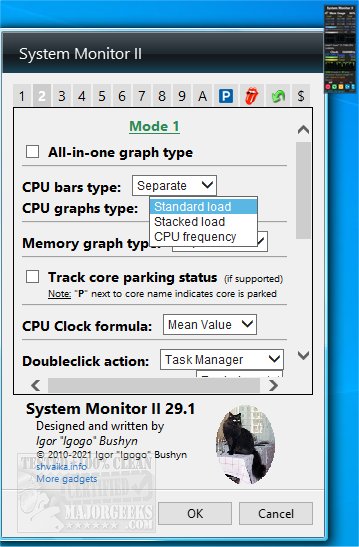The latest version of System Monitor II offers a comprehensive yet streamlined desktop display that provides users with an overview of their system's performance and key metrics. This utility serves as a lightweight alternative to more complex system information applications, focusing on essential data while maintaining powerful monitoring capabilities.
Key Features:
- Memory Usage Display: System Monitor II presents detailed information on memory usage, showing total, used, and free memory across various types, including RAM and page files.
- Processor Monitoring: It displays the processor model and clock frequency, with the capability to monitor the load on each core separately. Support is available for up to 40 cores and multi-CPU configurations. Users can also view core temperatures and current power consumption, provided they install Core Temp.
- PC Controls: The application offers controls for basic system operations like shutdown, restart, and log off, along with the ability to change power schemes.
- Customizable Interface: Users can personalize the interface with options for color, background, graph details, and size, making it a versatile utility.
- Interactive Features: Hovering over various elements reveals additional details, and users can quickly access Task Manager or Resource Monitor with a double click. The software also includes a Special PC Control panel and multiple styles for displaying memory usage percentages.
To use System Monitor II on Windows 8.1 or 10, users may require additional applications like Desktop Gadgets Revived for proper installation.
Extended Features and Usage Tips:
- Enhanced Interactivity: Users can utilize mouse wheel scrolling to navigate through different CPU settings in a multi-CPU environment. This feature enhances ease of use when managing complex setups.
- Performance Insights: The application allows users to run Performance Information and Tools (like the Windows Experience Index) directly from the flyout window, providing insights into system performance across multiple Windows versions.
- Detailed CPU Metrics: Clicking on the Processor Queue Length or Hyper-threading strings provides deeper insights into CPU performance metrics, enabling advanced users to diagnose potential bottlenecks effectively.
- Memory Management: The tool's functionality includes working with Core Parking settings, which can optimize energy consumption on systems with multiple cores.
System Monitor II is an essential tool for users looking to keep their systems optimized and monitor performance without overwhelming complexity. Whether for casual users or tech enthusiasts, it serves as a reliable companion for managing and understanding system resources
Key Features:
- Memory Usage Display: System Monitor II presents detailed information on memory usage, showing total, used, and free memory across various types, including RAM and page files.
- Processor Monitoring: It displays the processor model and clock frequency, with the capability to monitor the load on each core separately. Support is available for up to 40 cores and multi-CPU configurations. Users can also view core temperatures and current power consumption, provided they install Core Temp.
- PC Controls: The application offers controls for basic system operations like shutdown, restart, and log off, along with the ability to change power schemes.
- Customizable Interface: Users can personalize the interface with options for color, background, graph details, and size, making it a versatile utility.
- Interactive Features: Hovering over various elements reveals additional details, and users can quickly access Task Manager or Resource Monitor with a double click. The software also includes a Special PC Control panel and multiple styles for displaying memory usage percentages.
To use System Monitor II on Windows 8.1 or 10, users may require additional applications like Desktop Gadgets Revived for proper installation.
Extended Features and Usage Tips:
- Enhanced Interactivity: Users can utilize mouse wheel scrolling to navigate through different CPU settings in a multi-CPU environment. This feature enhances ease of use when managing complex setups.
- Performance Insights: The application allows users to run Performance Information and Tools (like the Windows Experience Index) directly from the flyout window, providing insights into system performance across multiple Windows versions.
- Detailed CPU Metrics: Clicking on the Processor Queue Length or Hyper-threading strings provides deeper insights into CPU performance metrics, enabling advanced users to diagnose potential bottlenecks effectively.
- Memory Management: The tool's functionality includes working with Core Parking settings, which can optimize energy consumption on systems with multiple cores.
System Monitor II is an essential tool for users looking to keep their systems optimized and monitor performance without overwhelming complexity. Whether for casual users or tech enthusiasts, it serves as a reliable companion for managing and understanding system resources
System Monitor II 31.9 released
System Monitor II provides you with a desktop display showing an overview of your system, and more.