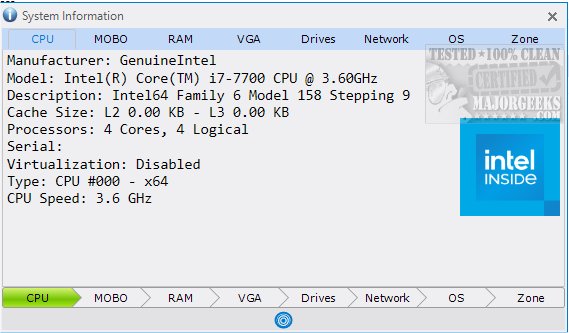System Information 18.10 has been released as a portable application designed to help users easily retrieve comprehensive data about their computer systems through a single, user-friendly graphical user interface (GUI). Unlike more complex tools like HWiNFO, System Information prioritizes accessibility, making it an excellent choice for users who want straightforward insights into their hardware specifications, operating systems, networks, and other relevant details.
The interface is well-organized, with various categories of information conveniently positioned at the bottom, allowing users to navigate quickly. Detailed insights into components such as the CPU, motherboard, RAM, graphics card, and network can be accessed by simply clicking on the respective sections. Additionally, users can manage the displayed data effectively, as the application provides options to print, copy, save, and refresh the information through a prominent blue button, enhancing functionality and user convenience.
One of the main advantages of System Information is its ability to centralize data retrieval, saving users the hassle of manually gathering information from multiple sources. This not only streamlines the process but also facilitates easy sharing and copying of critical data, such as processor models, RAM specifics, and operating system versions.
In conclusion, System Information is an efficient and user-friendly tool that offers in-depth details regarding computer configurations and components. It is particularly beneficial for users seeking a straightforward way to understand their systems without the complexity often associated with other software. This release serves as a valuable resource for both casual users and tech enthusiasts looking to enhance their understanding of their computer systems.
To extend its functionality, future versions of System Information could consider incorporating additional features such as real-time monitoring of system performance, integration with cloud storage for easy backup of configuration data, or even compatibility with mobile devices for on-the-go access. Moreover, expanding the database to include support for a wider range of hardware components could enhance the tool's utility, making it even more indispensable for users seeking comprehensive system information
Features and Usability
The interface is well-organized, with various categories of information conveniently positioned at the bottom, allowing users to navigate quickly. Detailed insights into components such as the CPU, motherboard, RAM, graphics card, and network can be accessed by simply clicking on the respective sections. Additionally, users can manage the displayed data effectively, as the application provides options to print, copy, save, and refresh the information through a prominent blue button, enhancing functionality and user convenience.
Centralized Information Access
One of the main advantages of System Information is its ability to centralize data retrieval, saving users the hassle of manually gathering information from multiple sources. This not only streamlines the process but also facilitates easy sharing and copying of critical data, such as processor models, RAM specifics, and operating system versions.
Conclusion
In conclusion, System Information is an efficient and user-friendly tool that offers in-depth details regarding computer configurations and components. It is particularly beneficial for users seeking a straightforward way to understand their systems without the complexity often associated with other software. This release serves as a valuable resource for both casual users and tech enthusiasts looking to enhance their understanding of their computer systems.
Future Enhancements
To extend its functionality, future versions of System Information could consider incorporating additional features such as real-time monitoring of system performance, integration with cloud storage for easy backup of configuration data, or even compatibility with mobile devices for on-the-go access. Moreover, expanding the database to include support for a wider range of hardware components could enhance the tool's utility, making it even more indispensable for users seeking comprehensive system information
System Information 18.10 released
System Information provides a simple portable option for retrieving system information all through a single GUI.