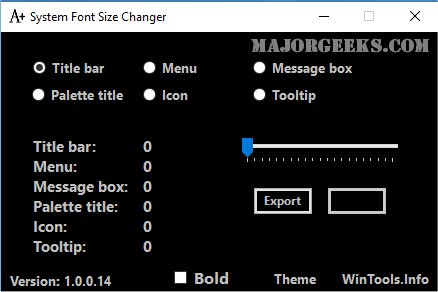System Font Size Changer version 2.2.1.21 has been released, providing users with a straightforward method to adjust font sizes in Windows. This utility is particularly useful since Microsoft removed the option to change system font sizes starting with the Windows 10 Creators Update.
Upon launching the program, users are prompted to back up their current font settings, allowing for easy restoration if desired. Additionally, it offers the functionality to export settings to another computer, ensuring a consistent experience across devices. The application features a simple interface with options for black or white backgrounds, enhancing usability.
Font sizes can be adjusted on a scale from 1 to 20, with 20 being the largest. For example, the second screenshot provided illustrates how size 20 appears in the File Explorer Title Bar. After making adjustments, users must click 'apply' and log off and back on to see the changes take effect. In addition to the Title Bar, users can modify settings for Menu, Message Box, Palette Title, Icon, and Tooltip fonts, making it a versatile tool for improving readability.
This software is especially beneficial for individuals who struggle with reading smaller text, allowing for a more accessible computing experience.
In addition to providing font size adjustments, System Font Size Changer could be complemented with tutorials on installing or uninstalling fonts in Windows, restoring default font settings, and sourcing additional fonts for Windows 10 and 11. This holistic approach to font management would further enhance user experience and accessibility
Upon launching the program, users are prompted to back up their current font settings, allowing for easy restoration if desired. Additionally, it offers the functionality to export settings to another computer, ensuring a consistent experience across devices. The application features a simple interface with options for black or white backgrounds, enhancing usability.
Font sizes can be adjusted on a scale from 1 to 20, with 20 being the largest. For example, the second screenshot provided illustrates how size 20 appears in the File Explorer Title Bar. After making adjustments, users must click 'apply' and log off and back on to see the changes take effect. In addition to the Title Bar, users can modify settings for Menu, Message Box, Palette Title, Icon, and Tooltip fonts, making it a versatile tool for improving readability.
This software is especially beneficial for individuals who struggle with reading smaller text, allowing for a more accessible computing experience.
In addition to providing font size adjustments, System Font Size Changer could be complemented with tutorials on installing or uninstalling fonts in Windows, restoring default font settings, and sourcing additional fonts for Windows 10 and 11. This holistic approach to font management would further enhance user experience and accessibility
System Font Size Changer 2.2.1.21 released
System Font Size Changer gives you the ability to change the font sizes used by Windows easily.