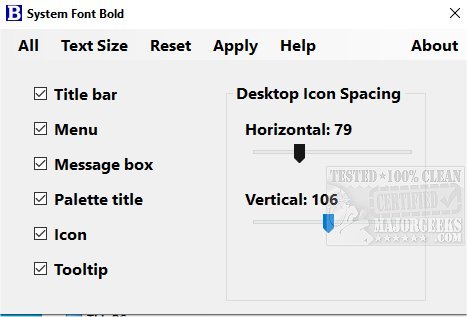The release of System Font Bold version 2.2.1.14 introduces a portable utility that allows users to access and modify system font settings that were eliminated in recent Windows 10 updates. Beginning with Windows 10 Build 1809, Microsoft introduced a feature that allows users to adjust font size, enhancing text readability. However, other font attributes remain unsupported in these newer builds.
System Font Bold addresses this gap by enabling users to access additional system font settings, allowing traditional Windows program fonts to be displayed in bold. This functionality can significantly benefit individuals with visual impairments, as bolder text is generally easier to read. It is important to note that while users can modify these settings, they cannot yet adjust the font styles of Windows 10 apps.
The tool operates on the premise that although Microsoft removed the user interface for these settings, the underlying system font attributes are still recognized by the operating system. For any changes made using System Font Bold, users must restart their system to see the effects.
In summary, System Font Bold serves as a valuable utility for enhancing text visibility in Windows 10 and beyond, catering to users who require better accessibility options. Future updates may potentially include support for customizing fonts in Windows 10 apps, further expanding its utility. Users interested in customizing their font settings can also refer to related resources on installing, uninstalling, or restoring default font settings in Windows
System Font Bold addresses this gap by enabling users to access additional system font settings, allowing traditional Windows program fonts to be displayed in bold. This functionality can significantly benefit individuals with visual impairments, as bolder text is generally easier to read. It is important to note that while users can modify these settings, they cannot yet adjust the font styles of Windows 10 apps.
The tool operates on the premise that although Microsoft removed the user interface for these settings, the underlying system font attributes are still recognized by the operating system. For any changes made using System Font Bold, users must restart their system to see the effects.
In summary, System Font Bold serves as a valuable utility for enhancing text visibility in Windows 10 and beyond, catering to users who require better accessibility options. Future updates may potentially include support for customizing fonts in Windows 10 apps, further expanding its utility. Users interested in customizing their font settings can also refer to related resources on installing, uninstalling, or restoring default font settings in Windows
System Font Bold 2.2.1.14 released
System Font Bold is a portable utility for accessing/changing system font settings that were removed in recent Windows 10 builds.