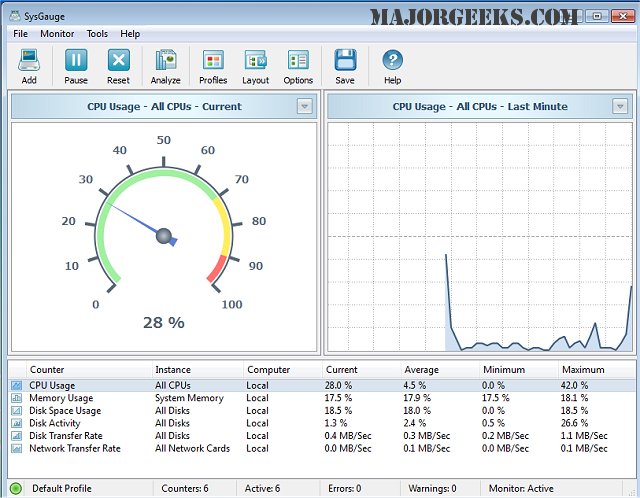SysGauge version 11.8.12 has been released, offering enhanced capabilities for real-time monitoring of your computer's performance across various critical areas. This tool provides nine distinct inquiry categories: All Counters, CPU Usage, Memory Usage, Disk I/O Activity, Network Activity, Operating System, Process Status, File System, and USB Activity. Each primary category contains multiple subcategories, allowing users to track specific metrics of interest through a user-friendly graphical interface (GUI).
In addition to monitoring, SysGauge allows users to set personalized limits for various system counters. When these counters exceed or drop below the specified thresholds, the software can trigger error or warning messages, play notification sounds, or send email alerts. Furthermore, SysGauge can generate periodic status reports that encapsulate up to 24 hours of continuous monitoring data, which users can export in multiple formats including HTML, PDF, Excel, Text, CSV, or XML.
The latest version may also come with bug fixes and performance improvements, ensuring a smoother user experience. SysGauge serves as an invaluable tool for IT professionals and enthusiasts alike, providing critical insights into system performance which can aid in troubleshooting and optimizing machine efficiency.
For users looking to improve their system's performance, SysGauge is an essential tool that can help identify bottlenecks and ensure that all components are functioning optimally. Whether you are managing a single device or monitoring multiple systems, SysGauge's robust features make it a comprehensive solution for performance management
In addition to monitoring, SysGauge allows users to set personalized limits for various system counters. When these counters exceed or drop below the specified thresholds, the software can trigger error or warning messages, play notification sounds, or send email alerts. Furthermore, SysGauge can generate periodic status reports that encapsulate up to 24 hours of continuous monitoring data, which users can export in multiple formats including HTML, PDF, Excel, Text, CSV, or XML.
The latest version may also come with bug fixes and performance improvements, ensuring a smoother user experience. SysGauge serves as an invaluable tool for IT professionals and enthusiasts alike, providing critical insights into system performance which can aid in troubleshooting and optimizing machine efficiency.
For users looking to improve their system's performance, SysGauge is an essential tool that can help identify bottlenecks and ensure that all components are functioning optimally. Whether you are managing a single device or monitoring multiple systems, SysGauge's robust features make it a comprehensive solution for performance management
SysGauge 11.8.12 released
SysGauge enables you to precisely monitor in real-time your machine's performance in numerous areas.