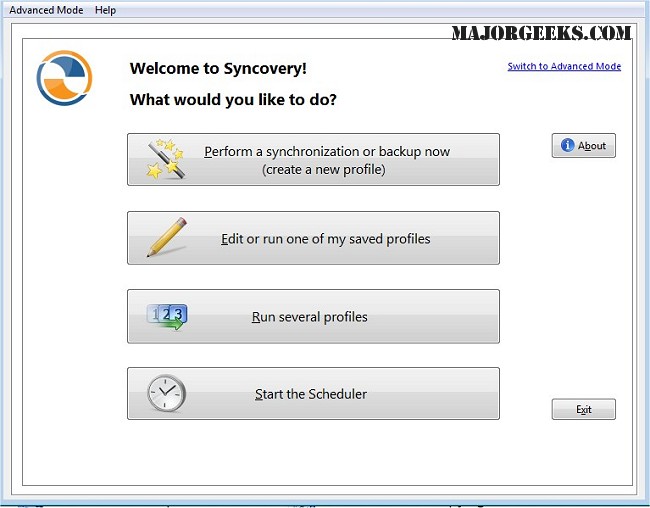Syncovery 11.7.1 has been released, enhancing its already robust capabilities for file management across multiple platforms including PCs, Macs, servers, notebooks, and various online storage solutions. This versatile software is designed for efficient file copying, data backup, and synchronization, ensuring that your data is well-organized and always up-to-date according to your individual specifications.
One of the standout features of Syncovery is its ability to create customized manual and automated jobs. Users can configure a wide variety of tasks that can be executed either on-demand or scheduled for automatic execution, providing flexibility in data management. Syncovery integrates seamlessly with numerous storage options, such as local hard drives, network drives, and mounted volumes, ensuring comprehensive access to your data.
The software supports a diverse array of protocols including FTP, SSH, HTTP, and WebDAV, as well as popular cloud services like Amazon S3 and Google Docs. This broad compatibility allows for efficient data transfers across different environments.
Additional features include ZIP compression for minimizing file sizes during transfers and data encryption options for protecting sensitive information. On Windows systems, the scheduler operates as a service, enabling tasks to run in the background even when no user is logged in, making it ideal for unattended environments.
Syncovery also offers several synchronization modes, such as Standard Copying, Exact Mirror, and SmartTracking. These modes cater to different needs and ensure that data synchronization and backup processes are both effective and efficient.
In summary, Syncovery is an exceptional tool for anyone looking to streamline the synchronization and backup of files and folder structures across multiple locations. Its user-friendly interface and powerful capabilities ensure that managing your data is a simple and secure process, providing peace of mind that your information is consistently organized and readily accessible.
Looking ahead, future versions of Syncovery could potentially enhance its automation features and expand its compatibility with emerging cloud services, as well as integrate advanced AI capabilities for smarter data management. Additionally, user feedback could lead to even more customization options, further solidifying Syncovery's position as a leading solution for data synchronization and backup needs
One of the standout features of Syncovery is its ability to create customized manual and automated jobs. Users can configure a wide variety of tasks that can be executed either on-demand or scheduled for automatic execution, providing flexibility in data management. Syncovery integrates seamlessly with numerous storage options, such as local hard drives, network drives, and mounted volumes, ensuring comprehensive access to your data.
The software supports a diverse array of protocols including FTP, SSH, HTTP, and WebDAV, as well as popular cloud services like Amazon S3 and Google Docs. This broad compatibility allows for efficient data transfers across different environments.
Additional features include ZIP compression for minimizing file sizes during transfers and data encryption options for protecting sensitive information. On Windows systems, the scheduler operates as a service, enabling tasks to run in the background even when no user is logged in, making it ideal for unattended environments.
Syncovery also offers several synchronization modes, such as Standard Copying, Exact Mirror, and SmartTracking. These modes cater to different needs and ensure that data synchronization and backup processes are both effective and efficient.
In summary, Syncovery is an exceptional tool for anyone looking to streamline the synchronization and backup of files and folder structures across multiple locations. Its user-friendly interface and powerful capabilities ensure that managing your data is a simple and secure process, providing peace of mind that your information is consistently organized and readily accessible.
Looking ahead, future versions of Syncovery could potentially enhance its automation features and expand its compatibility with emerging cloud services, as well as integrate advanced AI capabilities for smarter data management. Additionally, user feedback could lead to even more customization options, further solidifying Syncovery's position as a leading solution for data synchronization and backup needs
Syncovery 11.7.1 released
Syncovery allows you to seamlessly manage files between PCs, Macs, servers, notebooks, and online storage solutions. It ensures your data is organized and up-to-date according to your specific requirements.