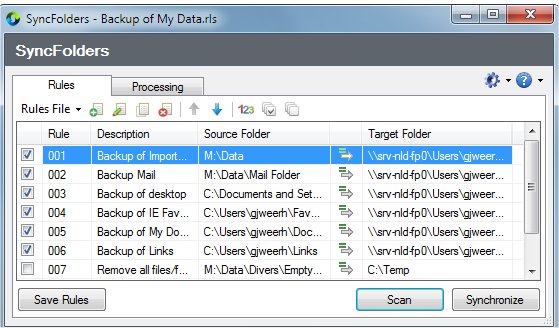SyncFolders version 3.6.276 has been released, enhancing its reputation as a valuable free tool for backup and synchronization tasks. This software simplifies the process of copying new and updated files and folders in either direction, making it suitable for various storage setups, including different disk drives, networks, and USB-connected devices such as external hard drives and flash drives.
Compatible with all Windows versions starting from Windows XP, SyncFolders is free for personal and professional use. It features a straightforward installer, ensuring that no spyware or unwanted programs are included. Key functionalities of SyncFolders include:
- Two-way synchronization of files and folders.
- Backup capabilities.
- A preview feature that allows users to review changes before synchronization, with options to override actions.
- Conflict detection for files modified in both locations since the last synchronization.
- Monitoring of file modifications and deletions through a local database.
- Handling of deletions and renamed files efficiently.
- Customizable default actions for synchronization conflicts.
- Integration with Windows Task Scheduler for automated sync operations.
- Support for file and folder filters, accommodating long file names and files of any size.
- The ability to establish multiple synchronization rules within a single rules file.
- Options to move deleted or overwritten files to the recycle bin or a timestamped history folder, with the ability to clear history files after a set duration.
- The capacity to handle an unlimited number of files and ignore minor timestamp differences caused by daylight savings time changes, specifically for FAT file systems.
In summary, SyncFolders is an effective and versatile synchronization tool that caters to a variety of user needs, ensuring data integrity and ease of access. Users looking for reliable backup and synchronization solutions will find this software to be a practical choice.
Moving forward, future updates could potentially include enhanced cloud integration, improved user interface options, and additional support for newer file systems to further expand its utility and user experience
Compatible with all Windows versions starting from Windows XP, SyncFolders is free for personal and professional use. It features a straightforward installer, ensuring that no spyware or unwanted programs are included. Key functionalities of SyncFolders include:
- Two-way synchronization of files and folders.
- Backup capabilities.
- A preview feature that allows users to review changes before synchronization, with options to override actions.
- Conflict detection for files modified in both locations since the last synchronization.
- Monitoring of file modifications and deletions through a local database.
- Handling of deletions and renamed files efficiently.
- Customizable default actions for synchronization conflicts.
- Integration with Windows Task Scheduler for automated sync operations.
- Support for file and folder filters, accommodating long file names and files of any size.
- The ability to establish multiple synchronization rules within a single rules file.
- Options to move deleted or overwritten files to the recycle bin or a timestamped history folder, with the ability to clear history files after a set duration.
- The capacity to handle an unlimited number of files and ignore minor timestamp differences caused by daylight savings time changes, specifically for FAT file systems.
In summary, SyncFolders is an effective and versatile synchronization tool that caters to a variety of user needs, ensuring data integrity and ease of access. Users looking for reliable backup and synchronization solutions will find this software to be a practical choice.
Moving forward, future updates could potentially include enhanced cloud integration, improved user interface options, and additional support for newer file systems to further expand its utility and user experience
SyncFolders 3.6.276 released
SyncFolders is a useful free tool for backup and synchronization purposes. Easily copy new and updated files and folders in either or both directions.