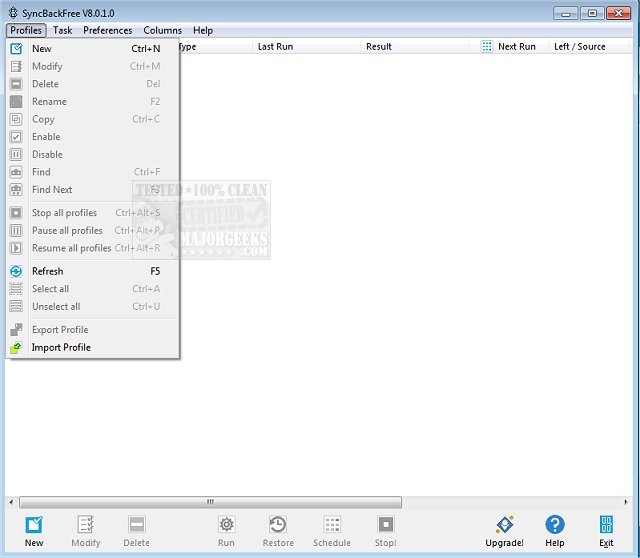SyncBackSE version 11.3.106.0 has been released, enhancing its capabilities as a file backup and synchronization solution designed to protect your essential data. Suitable for users of all experience levels, SyncBackSE provides robust safeguarding for both home and workplace environments.
Key benefits of SyncBackSE include the ability to copy locked and open files (excluding Windows 2000), versioning features, an efficient FTP engine, and the 'Fast Backup' option that speeds up the backup process. The software is user-friendly, offering both Easy and Expert modes, catering to novices and advanced users alike.
With extensive options available, users can customize their backup and synchronization tasks to fit their specific needs. The software includes helpful wizards: the Profile Wizard assists in creating backup or synchronization profiles, while the Restore Wizard guides users in retrieving their files. Additionally, a Technical Wizard generates necessary files for technical support when issues arise.
Licensing is generous, allowing personal users to install SyncBackSE on up to five computers for home use with a single purchase, making it a cost-effective solution for all backup requirements. SyncBackSE also provides industry-leading help and support, featuring a comprehensive Help File and access to a dedicated Support Area, which includes a KnowledgeBase, FAQs, and troubleshooting resources.
In expanding on this, it's worth noting that SyncBackSE's regular updates ensure users benefit from the latest features and security improvements. Moreover, its compatibility with various operating systems and ability to work seamlessly across different platforms enhance its versatility. As data protection becomes increasingly critical in our digital age, tools like SyncBackSE play a vital role in ensuring that individuals and businesses can maintain the integrity and availability of their data
Key benefits of SyncBackSE include the ability to copy locked and open files (excluding Windows 2000), versioning features, an efficient FTP engine, and the 'Fast Backup' option that speeds up the backup process. The software is user-friendly, offering both Easy and Expert modes, catering to novices and advanced users alike.
With extensive options available, users can customize their backup and synchronization tasks to fit their specific needs. The software includes helpful wizards: the Profile Wizard assists in creating backup or synchronization profiles, while the Restore Wizard guides users in retrieving their files. Additionally, a Technical Wizard generates necessary files for technical support when issues arise.
Licensing is generous, allowing personal users to install SyncBackSE on up to five computers for home use with a single purchase, making it a cost-effective solution for all backup requirements. SyncBackSE also provides industry-leading help and support, featuring a comprehensive Help File and access to a dedicated Support Area, which includes a KnowledgeBase, FAQs, and troubleshooting resources.
In expanding on this, it's worth noting that SyncBackSE's regular updates ensure users benefit from the latest features and security improvements. Moreover, its compatibility with various operating systems and ability to work seamlessly across different platforms enhance its versatility. As data protection becomes increasingly critical in our digital age, tools like SyncBackSE play a vital role in ensuring that individuals and businesses can maintain the integrity and availability of their data
SyncBackSE 11.3.106.0 released
SyncBackSE is a file backup & synchronization solution that ensures your most valuable asset, data, remains protected.