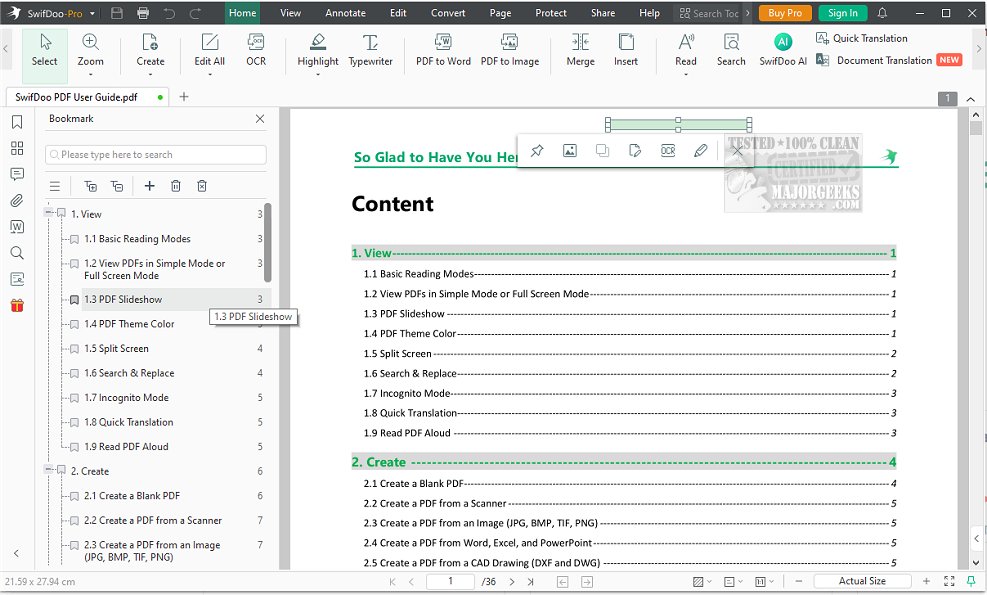SwifDoo PDF has launched its latest version, 2.0.7.3, enhancing its already robust suite of features for managing PDF documents. This software is designed to streamline the organization, editing, and handling of PDFs, making it an excellent tool for both personal and professional use.
Comprehensive PDF Management
SwifDoo PDF integrates a variety of document annotation tools that allow users to customize their PDFs. Users can edit text, insert images, create notes for colleagues, highlight essential sections, and add comments or stamps to enhance the clarity and functionality of their documents. The software also facilitates seamless conversion between PDF and other formats, including Word, Excel, PowerPoint, images, and more. Users can convert multiple files in batches, track their conversion history, and even handle CAD files and MS Office documents.
File Compression and Security Features
The platform supports the compression of larger files, offering different quality settings such as HD, standard, or normal, with a preview option to assess the output size before finalizing. Additionally, SwifDoo PDF prioritizes security, allowing users to protect their documents with password encryption, create electronic signatures, and apply customizable watermarks—ensuring that sensitive information remains secure.
User-Friendly Experience
SwifDoo PDF aims to provide a user-friendly experience with its modern design and intuitive interface, featuring distinctive icons that enhance document management. Key functionalities include:
- Open/Create/Read PDF: Users can easily open or create PDFs from various sources, including blank pages, images, scans, and CAD files, while also accessing word count features for free.
- Edit/Annotate PDF: Enhance productivity by marking up and editing PDFs with ease.
- Merge/Split PDF: Combine multiple PDFs into one or split them into individual pages as needed.
- Convert PDF: Effortlessly convert PDFs to various formats and vice versa.
- Watermark Management: Add or remove watermarks to safeguard PDF content.
- Encrypt/Sign PDF: Implement password protection and sign PDFs digitally.
- Print PDF: Options for printing double-sided booklets or grayscale documents with comments.
- Add Links/Pages/Images: Quickly insert links to other PDFs, files, or web pages, and edit images within PDFs.
Conclusion
SwifDoo PDF 2.0.7.3 emerges as a powerful tool for anyone looking to enhance their PDF handling capabilities. Its extensive features and user-friendly interface make it a top choice for users who need efficient management, editing, and security options for their PDF documents. As the demand for digital documentation rises, tools like SwifDoo PDF are becoming increasingly essential for professionals and casual users alike.
Further Exploration
As technology continues to evolve, SwifDoo PDF may expand its offerings even further, potentially integrating AI-driven features for smarter document editing, enhanced collaborative tools for team projects, or cloud integration for seamless access across devices. Users can anticipate ongoing updates that will further refine its capabilities in managing and securing PDF documents
Comprehensive PDF Management
SwifDoo PDF integrates a variety of document annotation tools that allow users to customize their PDFs. Users can edit text, insert images, create notes for colleagues, highlight essential sections, and add comments or stamps to enhance the clarity and functionality of their documents. The software also facilitates seamless conversion between PDF and other formats, including Word, Excel, PowerPoint, images, and more. Users can convert multiple files in batches, track their conversion history, and even handle CAD files and MS Office documents.
File Compression and Security Features
The platform supports the compression of larger files, offering different quality settings such as HD, standard, or normal, with a preview option to assess the output size before finalizing. Additionally, SwifDoo PDF prioritizes security, allowing users to protect their documents with password encryption, create electronic signatures, and apply customizable watermarks—ensuring that sensitive information remains secure.
User-Friendly Experience
SwifDoo PDF aims to provide a user-friendly experience with its modern design and intuitive interface, featuring distinctive icons that enhance document management. Key functionalities include:
- Open/Create/Read PDF: Users can easily open or create PDFs from various sources, including blank pages, images, scans, and CAD files, while also accessing word count features for free.
- Edit/Annotate PDF: Enhance productivity by marking up and editing PDFs with ease.
- Merge/Split PDF: Combine multiple PDFs into one or split them into individual pages as needed.
- Convert PDF: Effortlessly convert PDFs to various formats and vice versa.
- Watermark Management: Add or remove watermarks to safeguard PDF content.
- Encrypt/Sign PDF: Implement password protection and sign PDFs digitally.
- Print PDF: Options for printing double-sided booklets or grayscale documents with comments.
- Add Links/Pages/Images: Quickly insert links to other PDFs, files, or web pages, and edit images within PDFs.
Conclusion
SwifDoo PDF 2.0.7.3 emerges as a powerful tool for anyone looking to enhance their PDF handling capabilities. Its extensive features and user-friendly interface make it a top choice for users who need efficient management, editing, and security options for their PDF documents. As the demand for digital documentation rises, tools like SwifDoo PDF are becoming increasingly essential for professionals and casual users alike.
Further Exploration
As technology continues to evolve, SwifDoo PDF may expand its offerings even further, potentially integrating AI-driven features for smarter document editing, enhanced collaborative tools for team projects, or cloud integration for seamless access across devices. Users can anticipate ongoing updates that will further refine its capabilities in managing and securing PDF documents
SwifDoo PDF 2.0.7.3 released
SwifDoo PDF offers comprehensive features for efficiently organizing, editing, and handling PDF documents.