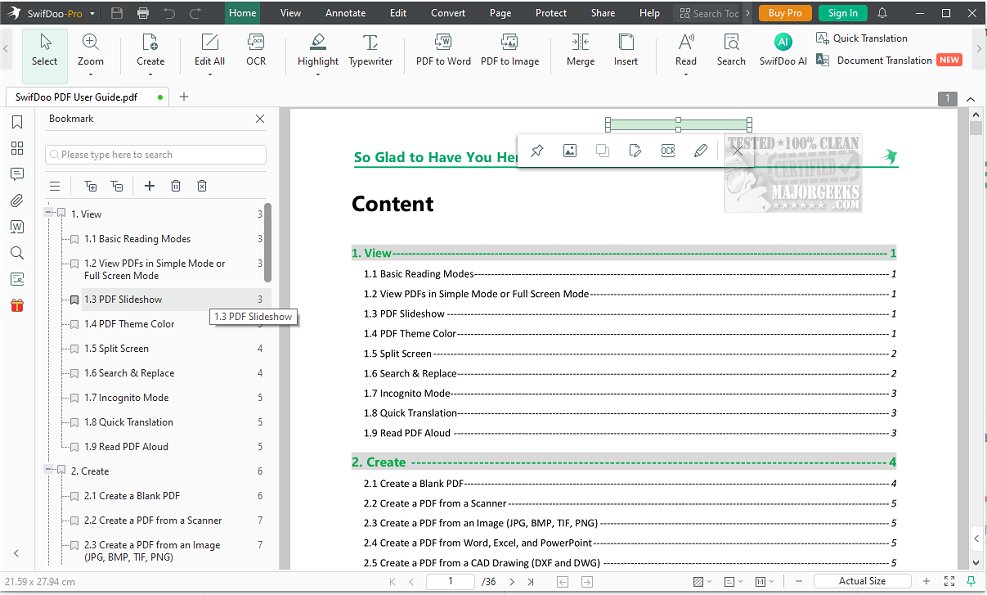SwifDoo PDF version 2.0.7.1 has been launched, showcasing a robust set of features designed for efficient PDF document management. This software provides a comprehensive solution for organizing, editing, and handling PDFs, enabling users to customize their documents with annotation tools, such as edits, image additions, note creation for collaboration, and highlighting of key sections.
One of SwifDoo PDF's standout features is its powerful conversion capability, allowing users to convert single or multiple PDF files into various formats including Word, Excel, PPT, images, and scanned documents. It also supports the conversion of CAD files and other MS Office documents into PDF format, along with a 'Conversion History' feature for easy tracking of past conversions.
Additionally, SwifDoo PDF offers file compression options, permitting users to reduce file sizes while maintaining desired quality levels (HD, standard, or normal) and previewing the output size beforehand.
Security is paramount with SwifDoo PDF, as it facilitates password protection, electronic signatures, and customizable watermarks to safeguard documents. Users can tailor the appearance of watermarks, including text content and placement, and preview changes before finalizing them.
SwifDoo PDF is recognized for its sleek design and user-friendly interface, boasting distinctive icons that enhance document management. Key features include the ability to open, create, read, edit, and annotate PDFs; merge and split documents; compress and convert files; manage watermarks; encrypt and sign documents; and add links, pages, or images.
In summary, SwifDoo PDF 2.0.7.1 is a powerful tool for anyone needing comprehensive PDF management capabilities, integrating a variety of features that cater to both individual and professional needs.
To extend the offerings of SwifDoo PDF, future updates could include enhanced AI-driven editing tools that suggest improvements or corrections, improved collaboration features for real-time document sharing and editing among teams, and expanded support for cloud storage integration to facilitate easier access and sharing of PDF files. Additionally, incorporating machine learning algorithms could streamline the conversion process, making it more intuitive and faster for users
One of SwifDoo PDF's standout features is its powerful conversion capability, allowing users to convert single or multiple PDF files into various formats including Word, Excel, PPT, images, and scanned documents. It also supports the conversion of CAD files and other MS Office documents into PDF format, along with a 'Conversion History' feature for easy tracking of past conversions.
Additionally, SwifDoo PDF offers file compression options, permitting users to reduce file sizes while maintaining desired quality levels (HD, standard, or normal) and previewing the output size beforehand.
Security is paramount with SwifDoo PDF, as it facilitates password protection, electronic signatures, and customizable watermarks to safeguard documents. Users can tailor the appearance of watermarks, including text content and placement, and preview changes before finalizing them.
SwifDoo PDF is recognized for its sleek design and user-friendly interface, boasting distinctive icons that enhance document management. Key features include the ability to open, create, read, edit, and annotate PDFs; merge and split documents; compress and convert files; manage watermarks; encrypt and sign documents; and add links, pages, or images.
In summary, SwifDoo PDF 2.0.7.1 is a powerful tool for anyone needing comprehensive PDF management capabilities, integrating a variety of features that cater to both individual and professional needs.
To extend the offerings of SwifDoo PDF, future updates could include enhanced AI-driven editing tools that suggest improvements or corrections, improved collaboration features for real-time document sharing and editing among teams, and expanded support for cloud storage integration to facilitate easier access and sharing of PDF files. Additionally, incorporating machine learning algorithms could streamline the conversion process, making it more intuitive and faster for users
SwifDoo PDF 2.0.7.1 released
SwifDoo PDF offers comprehensive features for efficiently organizing, editing, and handling PDF documents.