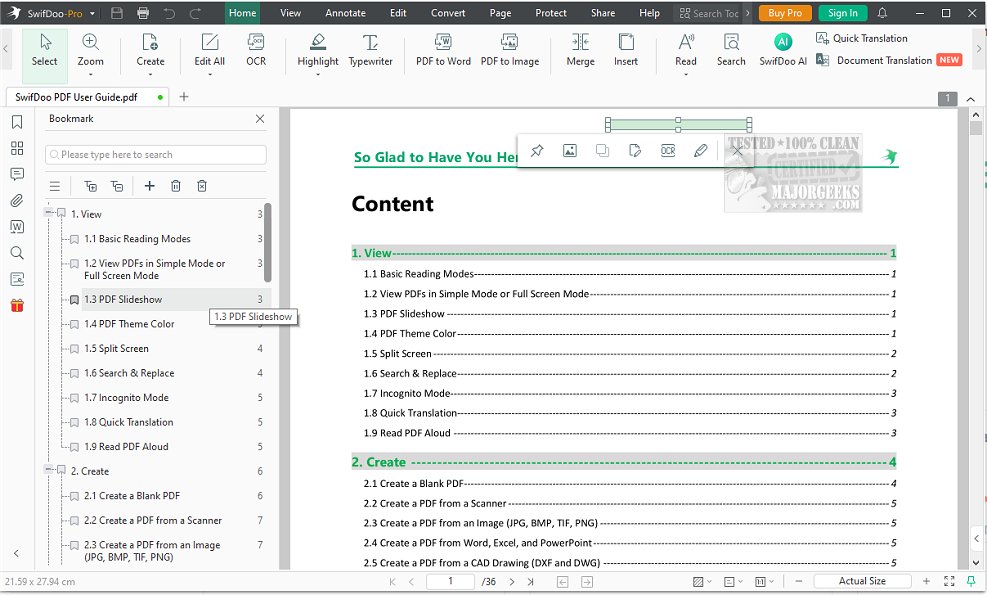SwifDoo PDF has released version 2.0.6.5, enhancing its capabilities for managing PDF documents efficiently. This software provides a wide array of features designed for organizing, editing, and handling PDFs, which makes it a comprehensive solution for users needing to work with such files.
Key functionalities include robust document annotation tools that allow users to edit files, add images, create notes, highlight important sections, insert comments, and apply various document stamps. Additionally, SwifDoo PDF supports batch conversion, enabling users to convert single or multiple PDF files into formats like Word, Excel, PowerPoint, images, and scanned copies. It also allows for the conversion of CAD files and MS Office documents into PDFs, with a 'Conversion History' feature for managing these actions.
The software also includes powerful compression options, allowing users to reduce file sizes at different quality levels—HD, standard, or normal—while providing a preview of the output size before finalizing the compression.
Security features are an important aspect of SwifDoo PDF, as it enables users to enhance the professionalism of their documents through password protection, electronic signatures, and customizable watermarks. Users can preview how watermarks will look on each page before finalizing any changes, ensuring satisfaction with the final product.
SwifDoo PDF is designed for a seamless user experience, featuring a modern aesthetic and intuitive icons that facilitate PDF management. Key features of SwifDoo PDF include the ability to open, create, and read PDFs; edit and annotate documents; merge and split files; compress PDFs; convert between various formats; manage watermarks; and secure documents with encryption.
In summary, SwifDoo PDF 2.0.6.5 is a versatile application that combines powerful editing, conversion, compression, and security features, making it an ideal choice for anyone needing a reliable PDF management tool. As the software continues to evolve, users can expect ongoing enhancements and new features that cater to their document handling needs
Key functionalities include robust document annotation tools that allow users to edit files, add images, create notes, highlight important sections, insert comments, and apply various document stamps. Additionally, SwifDoo PDF supports batch conversion, enabling users to convert single or multiple PDF files into formats like Word, Excel, PowerPoint, images, and scanned copies. It also allows for the conversion of CAD files and MS Office documents into PDFs, with a 'Conversion History' feature for managing these actions.
The software also includes powerful compression options, allowing users to reduce file sizes at different quality levels—HD, standard, or normal—while providing a preview of the output size before finalizing the compression.
Security features are an important aspect of SwifDoo PDF, as it enables users to enhance the professionalism of their documents through password protection, electronic signatures, and customizable watermarks. Users can preview how watermarks will look on each page before finalizing any changes, ensuring satisfaction with the final product.
SwifDoo PDF is designed for a seamless user experience, featuring a modern aesthetic and intuitive icons that facilitate PDF management. Key features of SwifDoo PDF include the ability to open, create, and read PDFs; edit and annotate documents; merge and split files; compress PDFs; convert between various formats; manage watermarks; and secure documents with encryption.
In summary, SwifDoo PDF 2.0.6.5 is a versatile application that combines powerful editing, conversion, compression, and security features, making it an ideal choice for anyone needing a reliable PDF management tool. As the software continues to evolve, users can expect ongoing enhancements and new features that cater to their document handling needs
SwifDoo PDF 2.0.6.5 released
SwifDoo PDF offers comprehensive features for efficiently organizing, editing, and handling PDF documents.