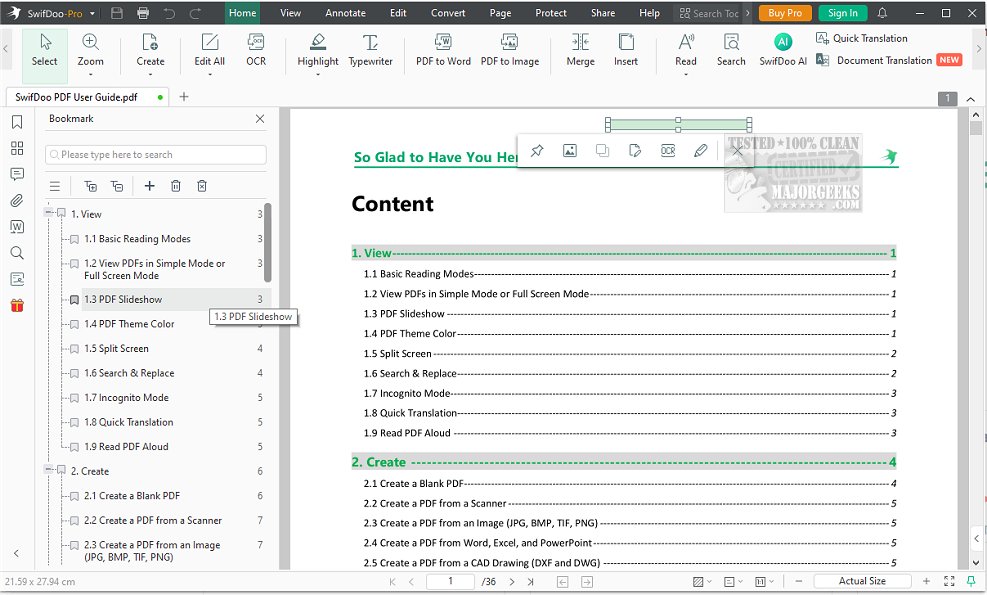SwifDoo PDF has recently launched version 2.0.6.3, enhancing its capabilities as a comprehensive tool for managing PDF documents. This software streamlines the organization, editing, and handling of PDFs while providing a range of features to cater to user needs.
Key functionalities include robust document annotation tools, enabling users to customize their files through editing, adding images, creating notes, highlighting texts, and inserting comments or stamps. The conversion functionality is equally impressive; users can convert individual or multiple PDF files into various formats, such as Word, Excel, PowerPoint, and images, including CAD files and scanned documents. The platform’s 'Conversion History' feature simplifies tracking and managing file conversions.
SwifDoo PDF also focuses on efficient file compression, allowing users to reduce the size of larger files while choosing from various quality levels (HD, standard, normal) and previewing the output before finalizing the changes. Security is enhanced through options for password protection, electronic signatures, and customizable watermarks, ensuring that users can protect their documents effectively while maintaining professionalism.
The software boasts a modern design and user-friendly interface, enhancing the overall experience. With features such as PDF creation from various sources, editing capabilities, merging and splitting tools, watermark management, encryption, signature options, and printing functionalities, SwifDoo PDF positions itself as a versatile solution for all PDF-related tasks.
In summary, SwifDoo PDF 2.0.6.3 is a powerful PDF management application that combines functionality with an intuitive design, making it a valuable resource for both individual and professional users. Its extensive feature set not only simplifies PDF handling but also addresses critical aspects of security and customization, ensuring that users can work efficiently and effectively with their documents.
Future updates could potentially include advanced collaboration tools, improved cloud integration for file sharing, and enhanced OCR capabilities for better handling of scanned documents, further solidifying SwifDoo PDF's position in the market
Key functionalities include robust document annotation tools, enabling users to customize their files through editing, adding images, creating notes, highlighting texts, and inserting comments or stamps. The conversion functionality is equally impressive; users can convert individual or multiple PDF files into various formats, such as Word, Excel, PowerPoint, and images, including CAD files and scanned documents. The platform’s 'Conversion History' feature simplifies tracking and managing file conversions.
SwifDoo PDF also focuses on efficient file compression, allowing users to reduce the size of larger files while choosing from various quality levels (HD, standard, normal) and previewing the output before finalizing the changes. Security is enhanced through options for password protection, electronic signatures, and customizable watermarks, ensuring that users can protect their documents effectively while maintaining professionalism.
The software boasts a modern design and user-friendly interface, enhancing the overall experience. With features such as PDF creation from various sources, editing capabilities, merging and splitting tools, watermark management, encryption, signature options, and printing functionalities, SwifDoo PDF positions itself as a versatile solution for all PDF-related tasks.
In summary, SwifDoo PDF 2.0.6.3 is a powerful PDF management application that combines functionality with an intuitive design, making it a valuable resource for both individual and professional users. Its extensive feature set not only simplifies PDF handling but also addresses critical aspects of security and customization, ensuring that users can work efficiently and effectively with their documents.
Future updates could potentially include advanced collaboration tools, improved cloud integration for file sharing, and enhanced OCR capabilities for better handling of scanned documents, further solidifying SwifDoo PDF's position in the market
SwifDoo PDF 2.0.6.3 released
SwifDoo PDF offers comprehensive features for efficiently organizing, editing, and handling PDF documents.