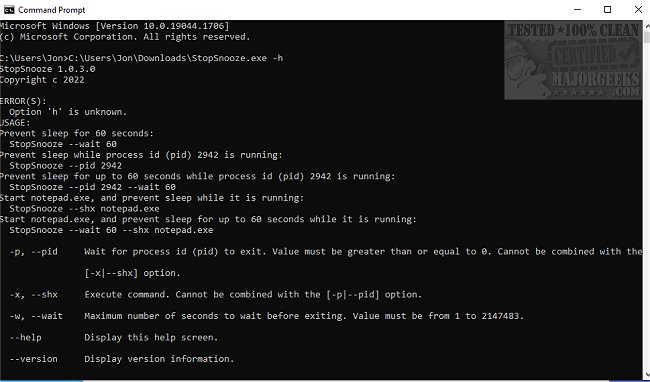The latest version of StopSnooze, a portable console application, has been released to help users manage their Windows sleep settings. This app is particularly useful for situations where you need to prevent your computer from entering sleep mode, such as during large system updates or while downloading games. StopSnooze allows you to keep your machine active as long as specific processes are running or until a designated key is pressed.
Despite being a console application, StopSnooze is designed with user-friendliness in mind, making it accessible even for those who may not be very comfortable with command-line interfaces.
Usage:
The basic command structure for StopSnooze is as follows:
Options:
- `-p, --pid`: Wait for a specified process ID (PID) to terminate. This option cannot be used with `-x`.
- `-x, --shx`: Execute a given command and wait for the newly spawned process to end. This option cannot be used with `-p`.
- `-w, --wait`: Specify the number of seconds to wait before allowing the system to sleep.
Examples:
- `StopSnooze -w 60`: Prevents the system from sleeping for 60 seconds.
- `StopSnooze -p 2942`: Keeps the system awake while the process with PID 2942 is active.
- `StopSnooze -p 2942 -w 60`: Prevents sleep while the specified process is running or for up to 60 seconds, whichever is shorter.
- `StopSnooze -x "notepad.exe"`: Launches Notepad and prevents sleep while it is open.
- `StopSnooze -x "notepad.exe" -w 60`: Starts Notepad, preventing sleep while it runs or for up to 60 seconds.
- `StopSnooze -x "cmd /k"`: Opens a new command shell and keeps the system awake until the shell is closed.
- `StopSnooze`: Keeps the system from sleeping until any key is pressed or the shell is terminated.
Additional Resources:
For users looking to expand their command-line knowledge, the text references several helpful resources, such as:
- A comprehensive list of Command Prompt and PowerShell commands.
- Guides on adjusting Windows performance settings, including the Ultimate Performance Power Plan.
- Instructions on managing sleep, hibernate, and shutdown options in Windows 10.
Conclusion:
StopSnooze 2.0.0 is a practical tool for Windows users needing to prevent sleep mode during critical tasks. Its straightforward command structure ensures that even those less familiar with console applications can utilize its functionalities effectively. Whether for system updates, downloads, or specific applications, StopSnooze is an efficient solution to keep your computer awake when needed
Despite being a console application, StopSnooze is designed with user-friendliness in mind, making it accessible even for those who may not be very comfortable with command-line interfaces.
Usage:
The basic command structure for StopSnooze is as follows:
StopSnooze [{-p PID | -x COMMAND}] [-w TIME]
Options:
- `-p, --pid`: Wait for a specified process ID (PID) to terminate. This option cannot be used with `-x`.
- `-x, --shx`: Execute a given command and wait for the newly spawned process to end. This option cannot be used with `-p`.
- `-w, --wait`: Specify the number of seconds to wait before allowing the system to sleep.
Examples:
- `StopSnooze -w 60`: Prevents the system from sleeping for 60 seconds.
- `StopSnooze -p 2942`: Keeps the system awake while the process with PID 2942 is active.
- `StopSnooze -p 2942 -w 60`: Prevents sleep while the specified process is running or for up to 60 seconds, whichever is shorter.
- `StopSnooze -x "notepad.exe"`: Launches Notepad and prevents sleep while it is open.
- `StopSnooze -x "notepad.exe" -w 60`: Starts Notepad, preventing sleep while it runs or for up to 60 seconds.
- `StopSnooze -x "cmd /k"`: Opens a new command shell and keeps the system awake until the shell is closed.
- `StopSnooze`: Keeps the system from sleeping until any key is pressed or the shell is terminated.
Additional Resources:
For users looking to expand their command-line knowledge, the text references several helpful resources, such as:
- A comprehensive list of Command Prompt and PowerShell commands.
- Guides on adjusting Windows performance settings, including the Ultimate Performance Power Plan.
- Instructions on managing sleep, hibernate, and shutdown options in Windows 10.
Conclusion:
StopSnooze 2.0.0 is a practical tool for Windows users needing to prevent sleep mode during critical tasks. Its straightforward command structure ensures that even those less familiar with console applications can utilize its functionalities effectively. Whether for system updates, downloads, or specific applications, StopSnooze is an efficient solution to keep your computer awake when needed
StopSnooze 2.0.0 released
StopSnooze is a portable console app capable of stopping Windows from going to sleep.