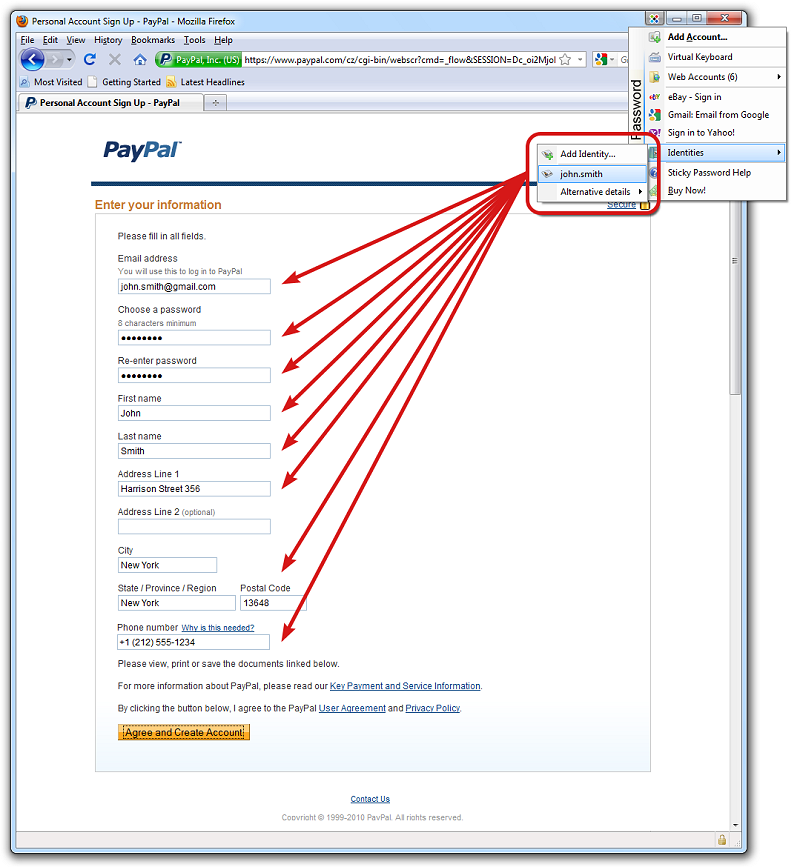Sticky Password has launched version 8.9.8.2189, a powerful tool designed to improve online security and simplify the digital experience for users. It automatically fills in website forms and manages passwords, eliminating the need to remember multiple login credentials and streamlining access to favorite sites.
Key Features and Security Enhancements
Sticky Password is equipped with advanced features that bolster security while providing convenience. It offers secure password generation, encrypted storage, and synchronization across devices, effectively protecting sensitive information from unauthorized access. Users can benefit from robust encryption algorithms, including military-grade AES, which defend against phishing, keyloggers, and identity theft.
Free Features for Everyday Use
1. Automatic Login & Form Filling: Sticky Password automatically recognizes password-protected sites, logging users in without hassle. It fills in tedious online forms quickly and accurately.
2. Browser Integration: The tool integrates seamlessly with popular browsers and applications, ensuring that passwords and data are readily accessible.
3. Password Import: An Installation Wizard imports passwords from browsers and other password management programs, simplifying the setup process.
4. Automatic Updates: Users benefit from automatic updates, ensuring they always have the latest version of the software.
Enhanced Protection Against Online Threats
Sticky Password creates strong, unique passwords for users and manages them securely. It protects against phishing scams by ensuring login credentials are not sent to fake websites. The software also offers multiple protection levels against keyloggers, including an automatic login feature and a virtual keyboard for added security.
Organizational Features for Password Management
Sticky Password helps users keep their passwords organized. With a Master Password, users only need to remember one credential. It offers a portable version for on-the-go access and supports easy synchronization between devices. The software is compatible with major browsers, including Internet Explorer, Firefox, and Google Chrome.
Licensing and Accessibility
The license includes a portable version that can be installed on USB devices, making passwords accessible anytime, anywhere. While Sticky Password may not have as extensive a feature set as competitors like LastPass, it stands out for its strong focus on security and competitive pricing.
Conclusion
Sticky Password is regarded as a reliable password manager, providing users with both cloud and local syncing options to match their security preferences. Its emphasis on user-friendly design and robust security features makes it a compelling choice for anyone looking to enhance their online safety and streamline their digital activities.
Related Topics:
- How to Show Hidden or Masked Passwords Behind Asterisks
- How to View, Edit, and Manage Your Google Chrome Passwords
- How to Change or Recover Your Password in Windows 10 & 11
Future Developments
As cybersecurity threats continue to evolve, Sticky Password is expected to introduce even more advanced features and security measures, ensuring that users remain protected in an increasingly digital world
Key Features and Security Enhancements
Sticky Password is equipped with advanced features that bolster security while providing convenience. It offers secure password generation, encrypted storage, and synchronization across devices, effectively protecting sensitive information from unauthorized access. Users can benefit from robust encryption algorithms, including military-grade AES, which defend against phishing, keyloggers, and identity theft.
Free Features for Everyday Use
1. Automatic Login & Form Filling: Sticky Password automatically recognizes password-protected sites, logging users in without hassle. It fills in tedious online forms quickly and accurately.
2. Browser Integration: The tool integrates seamlessly with popular browsers and applications, ensuring that passwords and data are readily accessible.
3. Password Import: An Installation Wizard imports passwords from browsers and other password management programs, simplifying the setup process.
4. Automatic Updates: Users benefit from automatic updates, ensuring they always have the latest version of the software.
Enhanced Protection Against Online Threats
Sticky Password creates strong, unique passwords for users and manages them securely. It protects against phishing scams by ensuring login credentials are not sent to fake websites. The software also offers multiple protection levels against keyloggers, including an automatic login feature and a virtual keyboard for added security.
Organizational Features for Password Management
Sticky Password helps users keep their passwords organized. With a Master Password, users only need to remember one credential. It offers a portable version for on-the-go access and supports easy synchronization between devices. The software is compatible with major browsers, including Internet Explorer, Firefox, and Google Chrome.
Licensing and Accessibility
The license includes a portable version that can be installed on USB devices, making passwords accessible anytime, anywhere. While Sticky Password may not have as extensive a feature set as competitors like LastPass, it stands out for its strong focus on security and competitive pricing.
Conclusion
Sticky Password is regarded as a reliable password manager, providing users with both cloud and local syncing options to match their security preferences. Its emphasis on user-friendly design and robust security features makes it a compelling choice for anyone looking to enhance their online safety and streamline their digital activities.
Related Topics:
- How to Show Hidden or Masked Passwords Behind Asterisks
- How to View, Edit, and Manage Your Google Chrome Passwords
- How to Change or Recover Your Password in Windows 10 & 11
Future Developments
As cybersecurity threats continue to evolve, Sticky Password is expected to introduce even more advanced features and security measures, ensuring that users remain protected in an increasingly digital world
Sticky Password 8.9.8.2189 released
Sticky Password will help you stay safe online and save time by filling in website forms and passwords automatically.