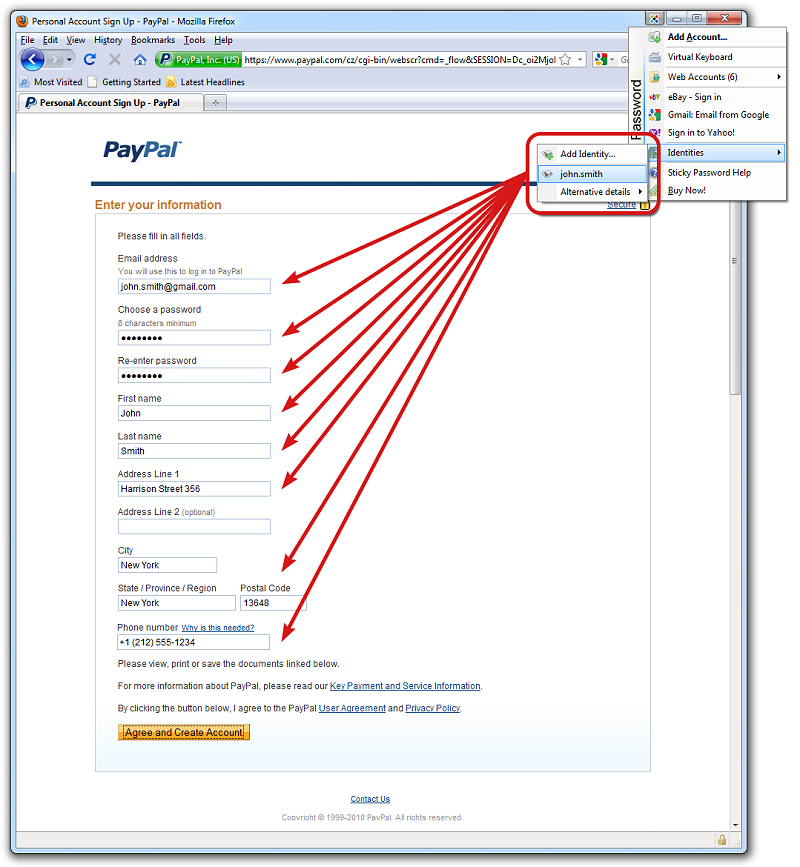Sticky Password version 8.9.4.2125 has been released, offering an enhanced solution for online security and efficiency in managing passwords. This powerful password manager automates the process of filling out website forms and securely storing login credentials, thus eliminating the need to remember numerous passwords. With useful features like secure password generation, encrypted storage, and device synchronization, Sticky Password not only protects sensitive information but also streamlines access to online accounts.
The software utilizes advanced encryption algorithms, including military-grade AES, to guard against threats like phishing, keyloggers, and identity theft, providing users with confidence in their online safety. Key features include automatic login for password-protected sites, quick form filling, and seamless integration with various browsers and applications, ensuring that users can access their data effortlessly. Additionally, the Installation Wizard simplifies the transition from other password managers by automatically importing existing passwords.
Sticky Password also emphasizes security, offering features such as a virtual keyboard to prevent shoulder surfing and the ability to create strong passwords with a single click. Users can organize their passwords efficiently, with the Master Password serving as the only credential they need to remember. The software supports synchronization between devices and includes a portable version for access on the go.
While Sticky Password may not offer as extensive a feature set as competitors like LastPass, it is praised for its robust security and user-friendly interface. Its competitive pricing and local Wi-Fi syncing option make it an attractive choice for individuals seeking reliable password management.
In conclusion, Sticky Password stands out as a solid option for users looking to enhance their online security and simplify their digital experience. Its focus on encryption, user convenience, and organized password management positions it as a valuable tool in the ever-evolving landscape of digital security. As online threats continue to grow, utilizing a reliable password manager like Sticky Password becomes increasingly essential for protecting personal information
The software utilizes advanced encryption algorithms, including military-grade AES, to guard against threats like phishing, keyloggers, and identity theft, providing users with confidence in their online safety. Key features include automatic login for password-protected sites, quick form filling, and seamless integration with various browsers and applications, ensuring that users can access their data effortlessly. Additionally, the Installation Wizard simplifies the transition from other password managers by automatically importing existing passwords.
Sticky Password also emphasizes security, offering features such as a virtual keyboard to prevent shoulder surfing and the ability to create strong passwords with a single click. Users can organize their passwords efficiently, with the Master Password serving as the only credential they need to remember. The software supports synchronization between devices and includes a portable version for access on the go.
While Sticky Password may not offer as extensive a feature set as competitors like LastPass, it is praised for its robust security and user-friendly interface. Its competitive pricing and local Wi-Fi syncing option make it an attractive choice for individuals seeking reliable password management.
In conclusion, Sticky Password stands out as a solid option for users looking to enhance their online security and simplify their digital experience. Its focus on encryption, user convenience, and organized password management positions it as a valuable tool in the ever-evolving landscape of digital security. As online threats continue to grow, utilizing a reliable password manager like Sticky Password becomes increasingly essential for protecting personal information
Sticky Password 8.9.4.2125 released
Sticky Password will help you stay safe online and save time by filling in website forms and passwords automatically.