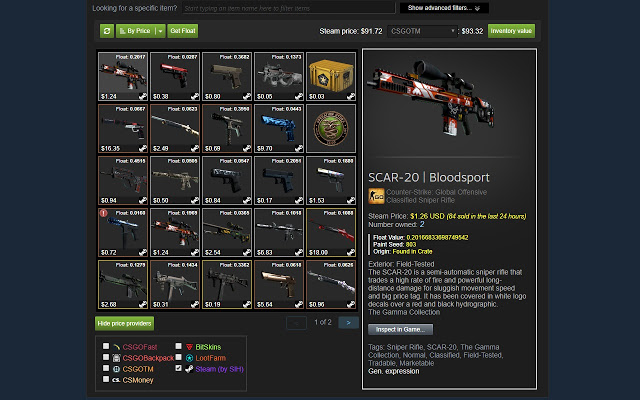Steam Inventory Helper (SIH) version 2.6.0 has been launched, enhancing the experience for Steam users who engage in trading and managing their inventory through Chrome and Edge browsers. This browser extension serves as a personal assistant, simplifying various tasks related to the Steam marketplace and inventory management.
Why Choose Steam Inventory Helper?
Managing inventory and trading skins on Steam can often be tedious. SIH automates many repetitive tasks, such as quickly selling items and bulk listing them on the Steam Market, thereby saving users valuable time. The extension also includes additional features, such as price comparison tools and enhancements for trade offers.
Key Features of Steam Inventory Helper:
- Price Insights: Instantly view market prices to identify trends and make informed trading decisions.
- Enhanced Trading Tools: Effortlessly send and manage trade offers with advanced filtering and automation options.
- Bulk Actions: Efficiently handle multiple items through mass selection for quick listing on the market.
- Market History Tracking: Analyze buying and selling patterns to optimize trading strategies.
- Security Features: Stay protected with tracking capabilities for trade offers and safeguards against phishing scams or unauthorized changes.
Getting Started:
Installing SIH is straightforward. Users can download it from the Chrome Web Store, add the extension to their browser, and follow the setup instructions. Customizing settings according to individual trading objectives—be it flipping items for profit or organizing inventory—is highly recommended.
Important Features at a Glance:
- Direct item price display in the Steam inventory.
- Quick bulk selling options and auto-accept features.
- Instant purchase capability for items on listing pages.
- Desktop notifications for new trade offers (with background running enabled).
- Price checks directly in the trade offer window.
- Trade offer value calculations within the trade window.
- Filters for managing sell listings.
- Ability to purchase Steam trading cards directly from in-game pages.
- Auto-ignoring/blocking of friend invites based on Steam level thresholds.
Considerations:
Despite its robust functionality, users should be aware of privacy concerns associated with extensions that access their Steam accounts. It is crucial to review permissions carefully and refrain from sharing sensitive information.
Conclusion:
For avid Steam traders or those looking to streamline inventory management, Steam Inventory Helper is a practical and powerful tool that is easy to use. Users should remain vigilant about security settings to ensure a safe trading experience.
Additional Resources:
To further improve your Steam experience, consider exploring guides on disabling Steam popups, hiding gameplay activity, categorizing games, creating desktop shortcuts for games, and troubleshooting common issues like the 'Update Queued' error in Steam
Why Choose Steam Inventory Helper?
Managing inventory and trading skins on Steam can often be tedious. SIH automates many repetitive tasks, such as quickly selling items and bulk listing them on the Steam Market, thereby saving users valuable time. The extension also includes additional features, such as price comparison tools and enhancements for trade offers.
Key Features of Steam Inventory Helper:
- Price Insights: Instantly view market prices to identify trends and make informed trading decisions.
- Enhanced Trading Tools: Effortlessly send and manage trade offers with advanced filtering and automation options.
- Bulk Actions: Efficiently handle multiple items through mass selection for quick listing on the market.
- Market History Tracking: Analyze buying and selling patterns to optimize trading strategies.
- Security Features: Stay protected with tracking capabilities for trade offers and safeguards against phishing scams or unauthorized changes.
Getting Started:
Installing SIH is straightforward. Users can download it from the Chrome Web Store, add the extension to their browser, and follow the setup instructions. Customizing settings according to individual trading objectives—be it flipping items for profit or organizing inventory—is highly recommended.
Important Features at a Glance:
- Direct item price display in the Steam inventory.
- Quick bulk selling options and auto-accept features.
- Instant purchase capability for items on listing pages.
- Desktop notifications for new trade offers (with background running enabled).
- Price checks directly in the trade offer window.
- Trade offer value calculations within the trade window.
- Filters for managing sell listings.
- Ability to purchase Steam trading cards directly from in-game pages.
- Auto-ignoring/blocking of friend invites based on Steam level thresholds.
Considerations:
Despite its robust functionality, users should be aware of privacy concerns associated with extensions that access their Steam accounts. It is crucial to review permissions carefully and refrain from sharing sensitive information.
Conclusion:
For avid Steam traders or those looking to streamline inventory management, Steam Inventory Helper is a practical and powerful tool that is easy to use. Users should remain vigilant about security settings to ensure a safe trading experience.
Additional Resources:
To further improve your Steam experience, consider exploring guides on disabling Steam popups, hiding gameplay activity, categorizing games, creating desktop shortcuts for games, and troubleshooting common issues like the 'Update Queued' error in Steam
Steam Inventory Helper 2.6.0 released
Steam Inventory Helper is a browser addon for Chrome and Edge it is meant to help improve your Steam market and inventory experience.