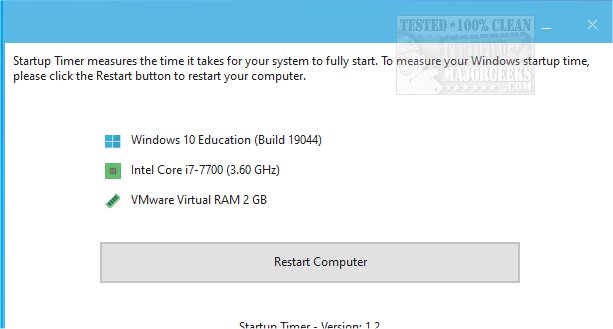The recent release of Startup Timer version 1.3.0 offers users an insightful tool for analyzing their computer's boot time. This application provides a detailed breakdown of the startup duration, pinpointing which applications are responsible for delays. By identifying these slow-loading apps, users can take steps to address the issues causing prolonged boot times, whether it's due to their current setup or specific software configurations.
During testing on a virtual machine, the observed startup times were notably extended, with VMWare identified as the primary contributor to the longest startup duration. After the boot process is complete, Startup Timer compiles the data into a user-friendly format, assigning percentage values to each item for clarity. Users also have the option to share their results on Macecraft's website, although this is optional and not necessary for troubleshooting.
Key features of Startup Timer include:
- Comprehensive measurement of overall system startup time.
- Identification of system processes and third-party applications that contribute to slower boot times.
- Compatibility with Windows Dark Mode for an enhanced user experience.
- A straightforward interface with no unnecessary features, focusing solely on functionality.
In addition to its current capabilities, future updates to Startup Timer could include enhanced analytics, such as historical comparisons of boot times over different periods or integration with system optimization suggestions based on identified slowdowns. These enhancements would further empower users to fine-tune their machines for optimal performance
During testing on a virtual machine, the observed startup times were notably extended, with VMWare identified as the primary contributor to the longest startup duration. After the boot process is complete, Startup Timer compiles the data into a user-friendly format, assigning percentage values to each item for clarity. Users also have the option to share their results on Macecraft's website, although this is optional and not necessary for troubleshooting.
Key features of Startup Timer include:
- Comprehensive measurement of overall system startup time.
- Identification of system processes and third-party applications that contribute to slower boot times.
- Compatibility with Windows Dark Mode for an enhanced user experience.
- A straightforward interface with no unnecessary features, focusing solely on functionality.
In addition to its current capabilities, future updates to Startup Timer could include enhanced analytics, such as historical comparisons of boot times over different periods or integration with system optimization suggestions based on identified slowdowns. These enhancements would further empower users to fine-tune their machines for optimal performance
Startup Timer 1.3.0 released
Startup Timer allows you to see a breakdown of your machine's startup time and more.