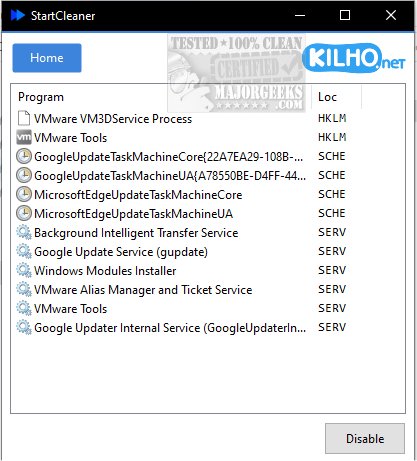StartCleaner has introduced its latest version, 0.9.8, which significantly improves the management of applications that automatically launch during system startup. This intuitive software allows users to efficiently review and control startup programs, which can lead to improved boot times and overall system performance.
Key Features of StartCleaner
StartCleaner offers a streamlined approach to startup management. It provides unified control over various startup folders, enabling users to easily add, remove, or disable applications that launch when their computer starts. The software also integrates with the task scheduler, giving users the capability to configure when and how specific tasks should run during startup. Additionally, StartCleaner includes system service management features, allowing users to control which services are activated at boot, further enhancing system speed and efficiency.
User-Friendly Operation
To disable a startup application, users simply select the desired item and click the "Disable" button, making the process quick and straightforward. It's advisable to maintain a current restore point before making changes, ensuring that users can revert to previous settings if necessary.
One of the standout features of StartCleaner is its unique approach to managing settings. Instead of permanently deleting startup items, users can disable them, providing a reversible way to customize their experience. This flexibility allows for experimentation with different configurations without the risk of losing critical settings.
Geek Verdict
StartCleaner empowers users to unlock the full potential of their devices by personalizing and enhancing the startup experience. With its features, users can enjoy a faster, more efficient boot process tailored to their needs.
Conclusion
Overall, StartCleaner 0.9.8 is designed for those looking to take control of their system's startup processes, ensuring an optimized and smooth computing experience right from the moment they power on their device. As technology continues to evolve, tools like StartCleaner become essential for maintaining system efficiency and performance.
Further Reading
For those interested in managing startup applications, other resources include guides on how to manage startup apps in Windows, see the startup impact of apps, and run Microsoft Store and other applications at startup
Key Features of StartCleaner
StartCleaner offers a streamlined approach to startup management. It provides unified control over various startup folders, enabling users to easily add, remove, or disable applications that launch when their computer starts. The software also integrates with the task scheduler, giving users the capability to configure when and how specific tasks should run during startup. Additionally, StartCleaner includes system service management features, allowing users to control which services are activated at boot, further enhancing system speed and efficiency.
User-Friendly Operation
To disable a startup application, users simply select the desired item and click the "Disable" button, making the process quick and straightforward. It's advisable to maintain a current restore point before making changes, ensuring that users can revert to previous settings if necessary.
One of the standout features of StartCleaner is its unique approach to managing settings. Instead of permanently deleting startup items, users can disable them, providing a reversible way to customize their experience. This flexibility allows for experimentation with different configurations without the risk of losing critical settings.
Geek Verdict
StartCleaner empowers users to unlock the full potential of their devices by personalizing and enhancing the startup experience. With its features, users can enjoy a faster, more efficient boot process tailored to their needs.
Conclusion
Overall, StartCleaner 0.9.8 is designed for those looking to take control of their system's startup processes, ensuring an optimized and smooth computing experience right from the moment they power on their device. As technology continues to evolve, tools like StartCleaner become essential for maintaining system efficiency and performance.
Further Reading
For those interested in managing startup applications, other resources include guides on how to manage startup apps in Windows, see the startup impact of apps, and run Microsoft Store and other applications at startup
StartCleaner 0.9.8 released
StartCleaner helps you effectively manage the programs that launch automatically on startup.