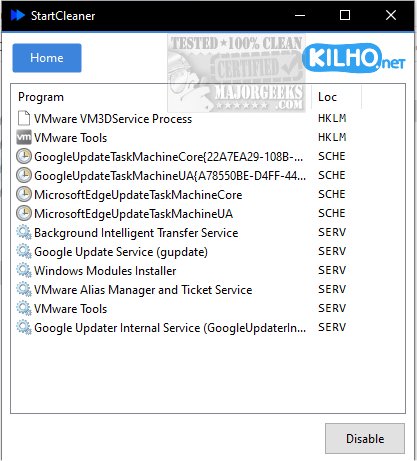StartCleaner version 0.9.7 has been released, providing users with an efficient tool for managing the programs that automatically launch upon startup. This software features a user-friendly interface that allows for quick review and modification of startup applications, which can lead to improved boot times and overall system performance. By streamlining the startup process, StartCleaner ensures that devices operate smoothly from the moment they are powered on.
The application offers a comprehensive solution for startup management by providing unified control over startup folders. Users can easily add, remove, or disable programs, and they also have access to the task scheduler, which allows them to determine when and under what conditions specific tasks will run at startup. Additionally, StartCleaner includes system service management capabilities, enabling users to control which services initiate during startup, further enhancing system speed and efficiency.
Using StartCleaner is straightforward. To disable a startup item, users simply select the desired program and click the "Disable" button, making the process quick and hassle-free. It is advisable to create a current restore point before making changes to ensure that users can revert back if any issues arise.
A key feature of StartCleaner is its ability to disable settings without permanently removing them. This reversible option allows users to customize their experience safely, enabling experimentation with different configurations without the risk of losing vital settings. With StartCleaner, users can confidently enhance system performance or streamline functionality, knowing that they can easily restore any disabled settings if necessary.
In conclusion, StartCleaner empowers users to unlock their device's full potential, personalizing and enhancing their startup experience for a potentially smoother and faster boot process. For those looking to manage startup applications more effectively, StartCleaner is a valuable tool that offers both simplicity and powerful functionality.
For additional guidance, users can refer to related resources such as managing startup apps in Windows, seeing the startup impact of applications, and running Microsoft Store and other apps at startup
The application offers a comprehensive solution for startup management by providing unified control over startup folders. Users can easily add, remove, or disable programs, and they also have access to the task scheduler, which allows them to determine when and under what conditions specific tasks will run at startup. Additionally, StartCleaner includes system service management capabilities, enabling users to control which services initiate during startup, further enhancing system speed and efficiency.
Using StartCleaner is straightforward. To disable a startup item, users simply select the desired program and click the "Disable" button, making the process quick and hassle-free. It is advisable to create a current restore point before making changes to ensure that users can revert back if any issues arise.
A key feature of StartCleaner is its ability to disable settings without permanently removing them. This reversible option allows users to customize their experience safely, enabling experimentation with different configurations without the risk of losing vital settings. With StartCleaner, users can confidently enhance system performance or streamline functionality, knowing that they can easily restore any disabled settings if necessary.
In conclusion, StartCleaner empowers users to unlock their device's full potential, personalizing and enhancing their startup experience for a potentially smoother and faster boot process. For those looking to manage startup applications more effectively, StartCleaner is a valuable tool that offers both simplicity and powerful functionality.
For additional guidance, users can refer to related resources such as managing startup apps in Windows, seeing the startup impact of applications, and running Microsoft Store and other apps at startup
StartCleaner 0.9.7 released
StartCleaner helps you effectively manage the programs that launch automatically on startup.