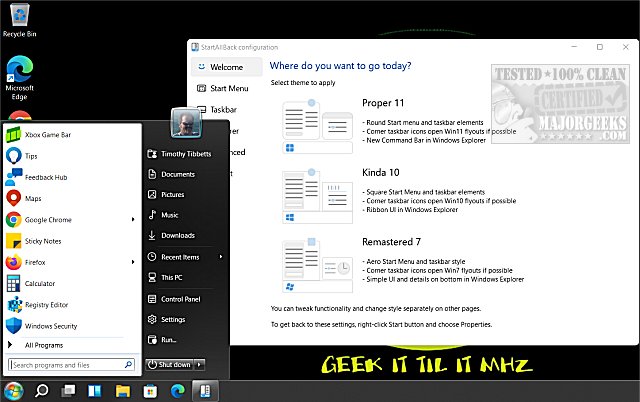StartAllBack is an innovative tool designed to modify the Windows 11 interface, allowing users to revert to familiar layouts reminiscent of Windows 7 and 10. While Windows 11 introduces a sleek and modern design, many users find the changes less intuitive and prefer the classic design. StartAllBack aims to bridge this gap, offering users the ability to enjoy Windows 11's performance while using an interface they are comfortable with.
Key Features of StartAllBack:
- Customizable Start Menu: Users can choose from options like "Proper 11," "Kinda 10," or "Remastered 7," allowing them to restore the Start Menu they prefer.
- Revamped Taskbar: It reintroduces classic taskbar features such as labels on task icons, adjustable icon sizes, and the flexibility to position the taskbar at different edges of the screen.
- Improved File Explorer: Users can enjoy the classic ribbon, command bar, and details pane, complete with translucent effects that enhance the user experience.
- Context Menu Enhancements: The tool provides rounded acrylic context menus that are fast, responsive, and optimized for touch interactions.
Who Benefits from StartAllBack?
StartAllBack is particularly useful for professionals needing a streamlined workflow, casual users who favor a nostalgic aesthetic, and anyone who is resistant to change without clear benefits. With just a few clicks, users can transform Windows 11 into a familiar and efficient interface that aligns with their preferences.
Pricing and Value:
StartAllBack is a premium tool available for a one-time fee of $4.99 for a single PC license. This price is reasonable considering the significant convenience it offers, providing users with a lifetime license that ensures continued access to its features.
Geek Verdict:
In summary, StartAllBack serves as a simple yet powerful solution for those frustrated by Windows 11's user interface. Its lightweight design, extensive customization options, and seamless integration make it an excellent choice for users looking to reclaim the functionality and layout they cherish. For those who have found Windows 11's interface overwhelming, StartAllBack is the perfect tweak to restore their comfort and efficiency.
Future Enhancements:
As the software continues to evolve, potential future updates could introduce even more customization options, enhanced compatibility with new Windows features, and user-requested enhancements to further improve the overall experience. Users looking for a familiar environment in the ever-changing landscape of Windows will likely benefit from following updates and enhancements to StartAllBack
Key Features of StartAllBack:
- Customizable Start Menu: Users can choose from options like "Proper 11," "Kinda 10," or "Remastered 7," allowing them to restore the Start Menu they prefer.
- Revamped Taskbar: It reintroduces classic taskbar features such as labels on task icons, adjustable icon sizes, and the flexibility to position the taskbar at different edges of the screen.
- Improved File Explorer: Users can enjoy the classic ribbon, command bar, and details pane, complete with translucent effects that enhance the user experience.
- Context Menu Enhancements: The tool provides rounded acrylic context menus that are fast, responsive, and optimized for touch interactions.
Who Benefits from StartAllBack?
StartAllBack is particularly useful for professionals needing a streamlined workflow, casual users who favor a nostalgic aesthetic, and anyone who is resistant to change without clear benefits. With just a few clicks, users can transform Windows 11 into a familiar and efficient interface that aligns with their preferences.
Pricing and Value:
StartAllBack is a premium tool available for a one-time fee of $4.99 for a single PC license. This price is reasonable considering the significant convenience it offers, providing users with a lifetime license that ensures continued access to its features.
Geek Verdict:
In summary, StartAllBack serves as a simple yet powerful solution for those frustrated by Windows 11's user interface. Its lightweight design, extensive customization options, and seamless integration make it an excellent choice for users looking to reclaim the functionality and layout they cherish. For those who have found Windows 11's interface overwhelming, StartAllBack is the perfect tweak to restore their comfort and efficiency.
Future Enhancements:
As the software continues to evolve, potential future updates could introduce even more customization options, enhanced compatibility with new Windows features, and user-requested enhancements to further improve the overall experience. Users looking for a familiar environment in the ever-changing landscape of Windows will likely benefit from following updates and enhancements to StartAllBack
StartAllBack 3.9.17 released
StartAllBack can modify your Windows 11 Start Menu, Taskbar, File Explorer, and more to look like Windows 7 or 10.