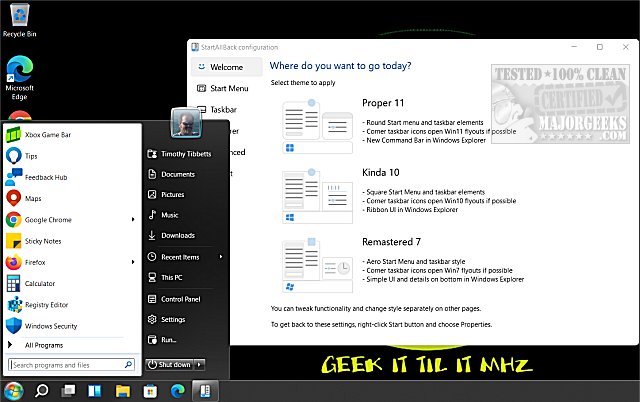The latest version of StartAllBack, 3.9.13, has been released, offering users an opportunity to modify their Windows 11 experience by reverting key elements like the Start Menu, Taskbar, and File Explorer to resemble Windows 7 or Windows 10. While Windows 11 boasts a sleek and modern interface, many users find the changes to be less intuitive, prompting a desire for the familiar layout they have grown accustomed to.
Why Choose StartAllBack?
StartAllBack serves as a bridge between the powerful capabilities of Windows 11 and the classic design that many users prefer. It allows for significant customization of the user interface, accommodating individual workflows and personal tastes. Users can select different Start Menu styles—"Proper 11," "Kinda 10," or "Remastered 7"—ensuring that they can choose a layout that works best for them.
Additional features include:
- Revamped Taskbar: Users can restore classic functionalities such as task icon labels, adjustable icon sizes, and the ability to relocate the taskbar to various edges of the screen.
- Improved File Explorer: The tool brings back traditional elements like the classic ribbon, command bar, and details pane, all enhanced with translucent effects.
- Context Menu Enhancements: The updated context menus are designed to be rounded, acrylic, responsive, and touch-friendly, improving overall usability.
When StartAllBack is Essential
For those who find Windows 11's new layout challenging or unproductive—whether they are professionals in need of efficiency, casual users who appreciate nostalgic aesthetics, or individuals who resist unnecessary changes—StartAllBack provides an effective solution. With minimal effort, users can customize their Windows 11 interface to reflect a more familiar and efficient environment.
Affordability and Value
StartAllBack is a premium tool, available for a one-time fee of $4.99 for a single PC license. This price is considered reasonable given the lifetime license it offers, presenting excellent value for users seeking a more intuitive Windows experience.
Conclusion
Overall, StartAllBack is a lightweight and powerful tool that addresses common frustrations associated with the Windows 11 interface. Its customization options allow users to reclaim the functionality and layout they prefer, making it a worthwhile solution for anyone struggling with the new design. If you're looking to enhance your Windows 11 experience, StartAllBack may just be the tweak you need to restore usability and familiarity.
Further Exploration
For those interested in optimizing their Windows 11 setup, additional resources include guides on moving the taskbar to different screen positions and adjusting its size, which complement the functionalities offered by StartAllBack
Why Choose StartAllBack?
StartAllBack serves as a bridge between the powerful capabilities of Windows 11 and the classic design that many users prefer. It allows for significant customization of the user interface, accommodating individual workflows and personal tastes. Users can select different Start Menu styles—"Proper 11," "Kinda 10," or "Remastered 7"—ensuring that they can choose a layout that works best for them.
Additional features include:
- Revamped Taskbar: Users can restore classic functionalities such as task icon labels, adjustable icon sizes, and the ability to relocate the taskbar to various edges of the screen.
- Improved File Explorer: The tool brings back traditional elements like the classic ribbon, command bar, and details pane, all enhanced with translucent effects.
- Context Menu Enhancements: The updated context menus are designed to be rounded, acrylic, responsive, and touch-friendly, improving overall usability.
When StartAllBack is Essential
For those who find Windows 11's new layout challenging or unproductive—whether they are professionals in need of efficiency, casual users who appreciate nostalgic aesthetics, or individuals who resist unnecessary changes—StartAllBack provides an effective solution. With minimal effort, users can customize their Windows 11 interface to reflect a more familiar and efficient environment.
Affordability and Value
StartAllBack is a premium tool, available for a one-time fee of $4.99 for a single PC license. This price is considered reasonable given the lifetime license it offers, presenting excellent value for users seeking a more intuitive Windows experience.
Conclusion
Overall, StartAllBack is a lightweight and powerful tool that addresses common frustrations associated with the Windows 11 interface. Its customization options allow users to reclaim the functionality and layout they prefer, making it a worthwhile solution for anyone struggling with the new design. If you're looking to enhance your Windows 11 experience, StartAllBack may just be the tweak you need to restore usability and familiarity.
Further Exploration
For those interested in optimizing their Windows 11 setup, additional resources include guides on moving the taskbar to different screen positions and adjusting its size, which complement the functionalities offered by StartAllBack
StartAllBack 3.9.13 released
StartAllBack can modify your Windows 11 Start Menu, Taskbar, File Explorer, and more to look like Windows 7 or 10.